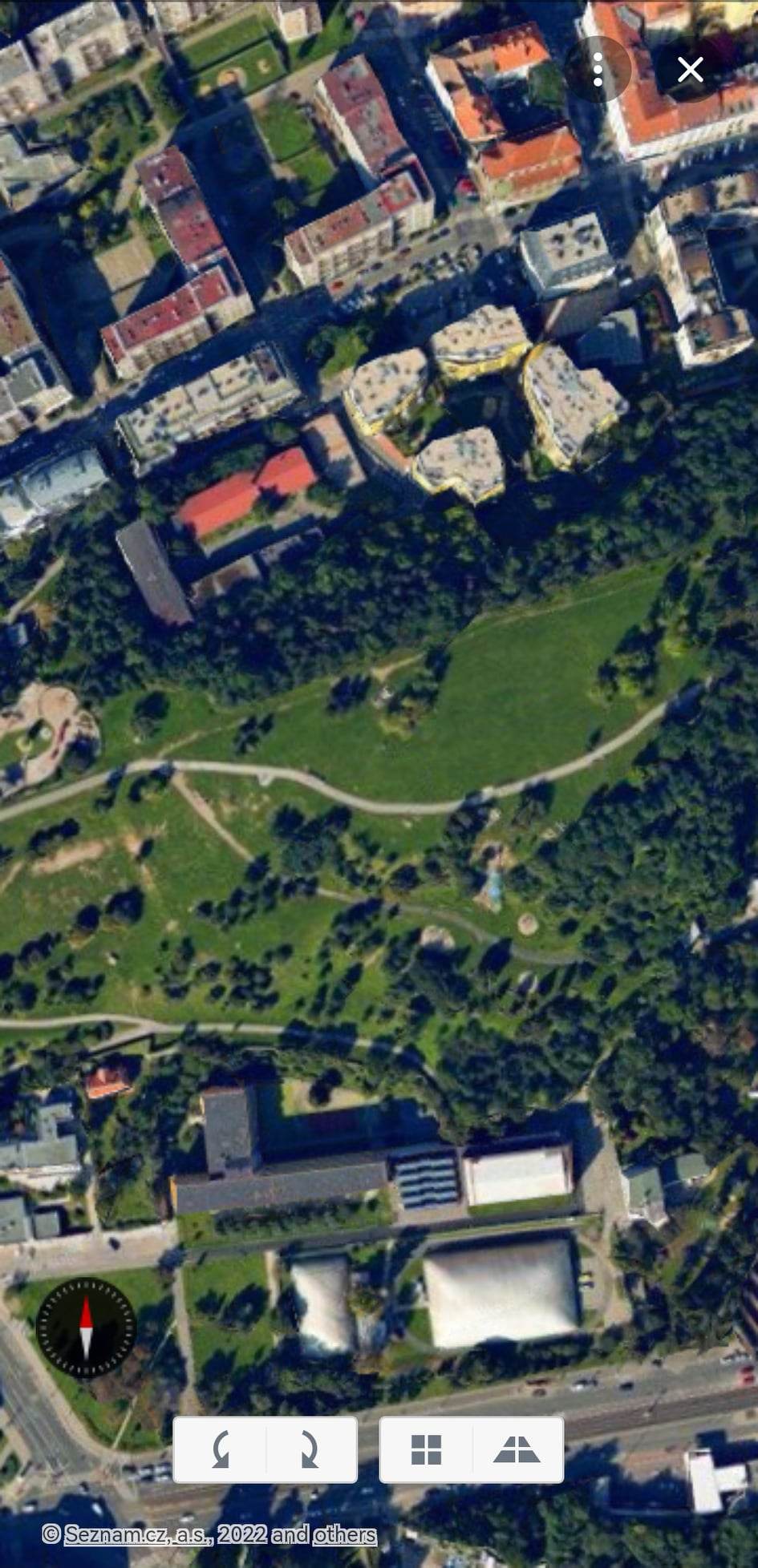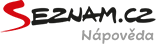Working with the Map and Map Layers in the Mapy.cz App.
In the Mapy.cz app, several map layers and views are available to display specific locations.
Map layers (basic, tourist, transport, winter) are available both online and offline for download to mobile devices, allowing you to use the app's features without an internet connection.
The aerial map layer and the Panorama and 3D views are available only online, and an internet connection is required to display them.
Working with the Map and Map Layers
In the bottom left menu of the app, there are icons to select individual map layers:
to select individual map layers:
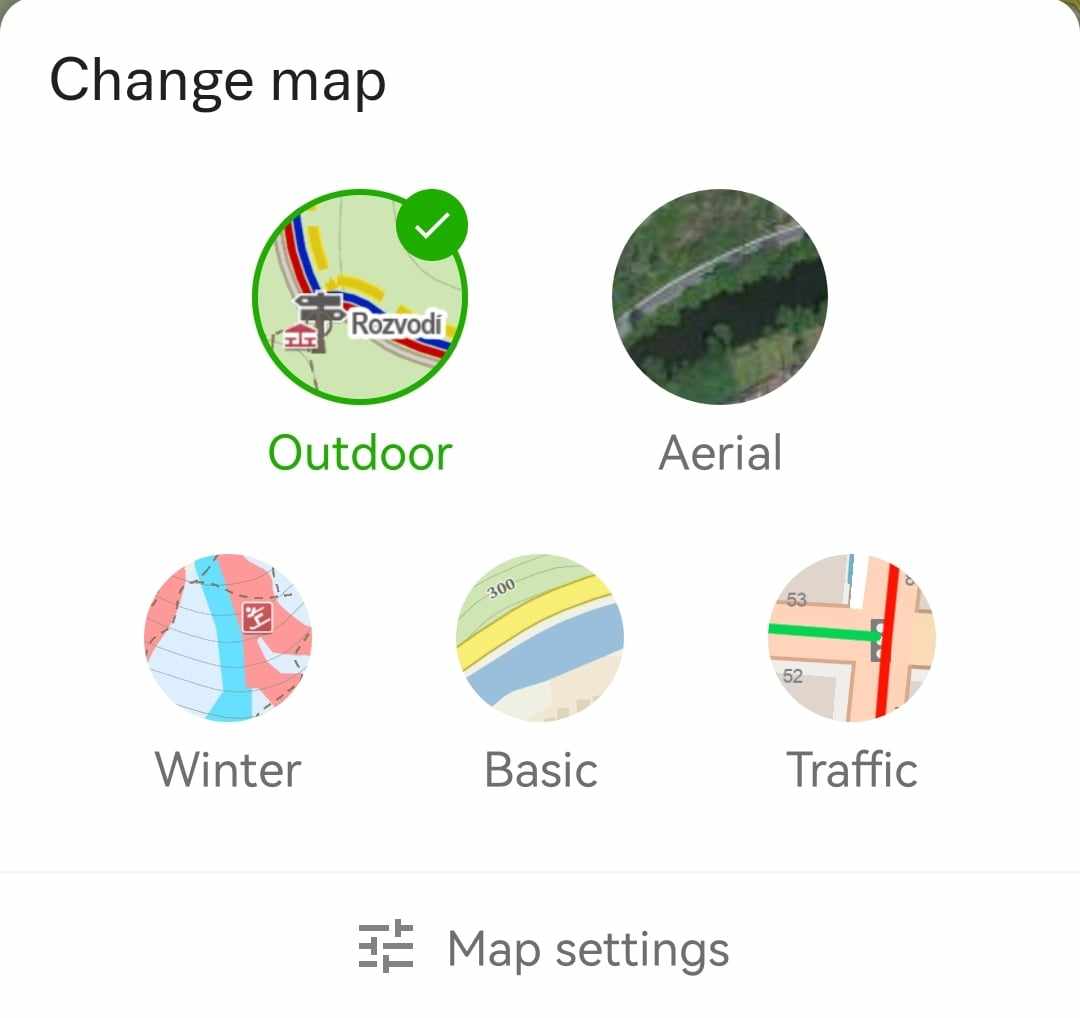
- Includes the basic map layer along with tourist and cycling routes and markers.
- In selected cities, parking zones are displayed, including colors and information about parking fees.
- Can be downloaded to the app as an offline map layer, functioning without an internet connection.
- A photographic aerial map layer.
- If this information is known, the date of the imagery can be found in the top right corner.
- Displayed only when connected to the internet.
Winter
- Contains groomed cross-country skiing trails, ski slopes, lifts, and winter pole markings.
- Can be downloaded to the app as an offline map layer, functioning without an internet connection.
Basic
- A classic drawn map layer resembling those used in road atlases.
- Can be downloaded to the app as an offline map layer, functioning without an internet connection.
Transport
- The transport map is designed primarily for motorists, containing information about current traffic conditions, road closures, accidents, and construction.
- Current traffic information requires an internet connection.
Points of Interest (POI)
The maps include elements from both the basic and tourist maps, as well as icons for institutions, businesses, and other points of interest. Most icons are interactive; when selected, a description appears at the bottom of the map, and tapping on it reveals details about the point, including contact information and opening hours for businesses.
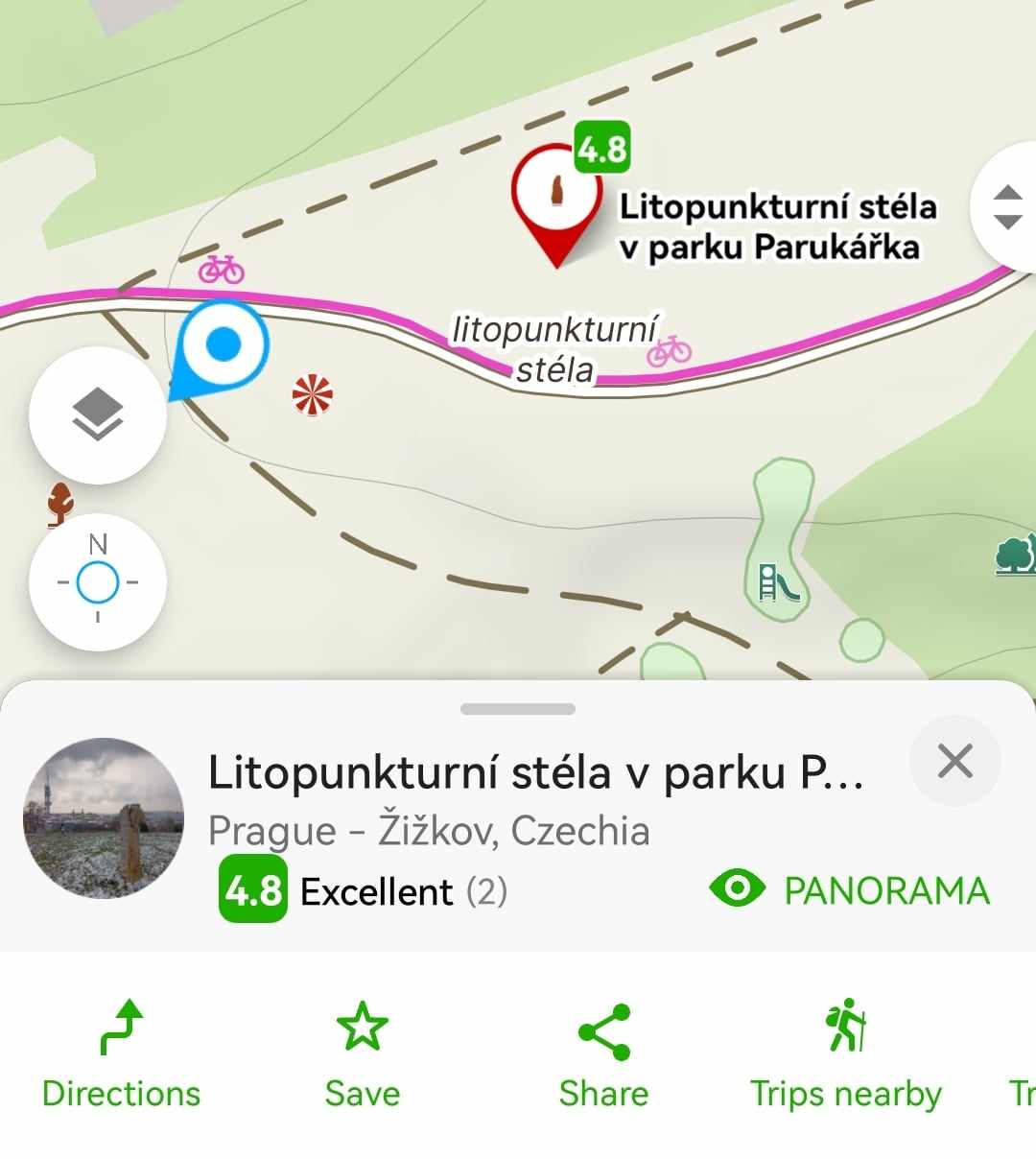
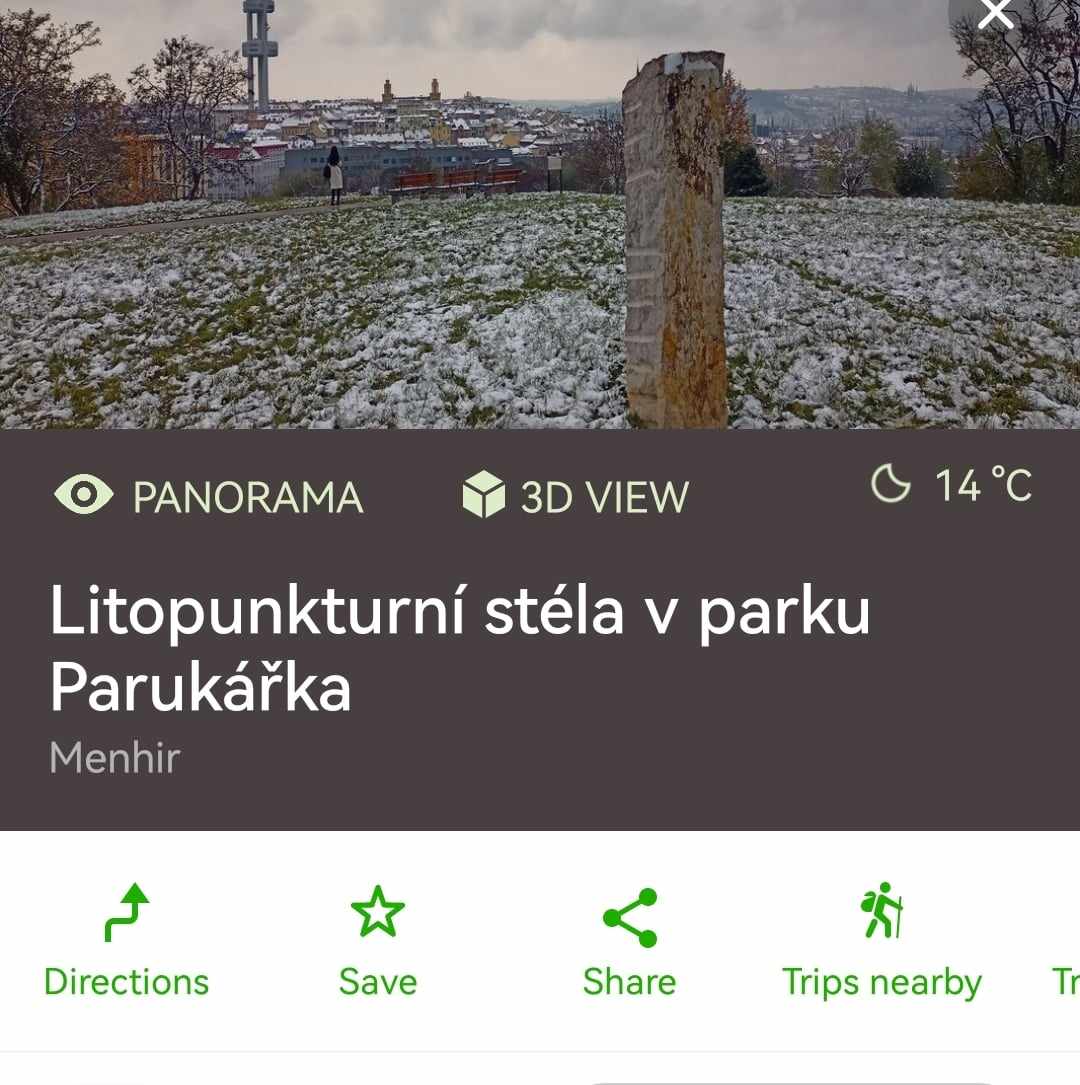

Navigation on the map is done by holding a finger and dragging. You can zoom in or out by pinching with two fingers on the screen or by double-tapping, holding a finger, and dragging up or down (which is useful when using the phone with one hand).
You can also use the slider displayed on the right side of the map; just grab it with your finger and move it up and down.
Searching on the map differs depending on whether you are online or using offline maps:
- Online Search – Queries are sent to and processed by the server, allowing the app to correct typos, recognize aliases (e.g., Brno – Krno), and find businesses and points of interest in the vicinity, just like on the Mapy.cz web service. The search database is current.
- Offline Search – The offline search database is limited to the most common queries and data. The app can search for addresses and points of interest (POI) without an internet connection. However, it can only find businesses that are directly marked on the map and have an icon, such as accommodations and ATMs; it cannot find the nearest flower shop. The currency of the offline search database can vary from weeks to approximately three months.
Panorama and 3D View
In the detail of each point you click on in the map, two buttons are available under the main photo. Of course, this depends on whether there are available photos for Panorama or generated data for the 3D view for that specific location.
Clicking the PANORAMA button takes you to a so-called wide-angle street view, allowing you to check a specific position or route to a destination as if you were standing there. Details about the Panorama feature can be found in the help section. In the bottom right corner, the date of the imagery is displayed. By clicking the Latest button, you can check if there are any Panoramas available from other years at that location.
Under the 3D VIEW option, you can display the location from a bird's-eye view and rotate 3D models of cities and locations sideways or view everything from greater or lesser heights. More details about the 3D view feature can also be found in the help section.