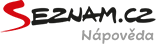Guide for preparation of tactile maps
You find Tactile maps at hapticke.mapy.cz. Alternatively, you can access them also via the portal www.mapy.cz, where you can change the map type to Tactile by pressing the Change map button in the upper left corner.
You can get tactile maps in two different ways.
If you just want to download the source data, please follow the instructions here
If you are unsure how to choose the right map area or you do not know how to proceed, please feel free to contact us. Just fill out a short contact form, specifying the map area you need to print, and we'll be happy to help you with the map selection.
For more information on how to print tactile maps, please follow the instructions here.
You can get tactile maps in two different ways.
Download
This way you can download a file with your selected map area, a list of shortcuts and other additional information. After downloading the file, you can either print the tactile maps yourself or contact one of the specialized support centres for visually impaired, where they can print the map for you.If you just want to download the source data, please follow the instructions here
Ask for help with map area selection
If you are unsure how to choose the right map area or you do not know how to proceed, please feel free to contact us. Just fill out a short contact form, specifying the map area you need to print, and we'll be happy to help you with the map selection.For more information on how to print tactile maps, please follow the instructions here.