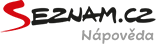Known issues (FAQ) Android Auto and CarPlay
The Mapy.cz app for Android from version 9.0.0 supports Android Auto.
The Mapy.cz app for iOS from version 5.0.0 supports CarPlay.
Here is an overview of known issues and limitations.

Is the Mapy.cz app not available on radios supporting Android Auto?
The correct version of the app is installed, but Mapy.cz does not load in Android Auto.
Solution: You need to restart the Android Auto app on your device. Please go to Settings - Apps - Android Auto. First, force stop the app. Then, clear the app's data. This should trigger a new initialization of the Android Auto app and load Mapy.cz and other apps.
How to load a route with waypoints into Android Auto or CarPlay?
Android Auto and CarPlay limit route planning to just a destination without waypoints. They also do not support displaying shortcuts for favorite routes from My Maps.
Solution: Plan your route on the phone, and you can save it or open it from My Maps. Then, start navigation on the planned route on your phone. After that, connect the app to Android Auto or CarPlay. Your prepared route with waypoints will load onto the car's display. It is also possible to connect when the route is still in the planner.
How to access the navigation settings in Android Auto and CarPlay?
I need to change the voice navigation, switch to 2D view, etc.
Solution: The app currently does not have navigation settings directly within Android Auto or CarPlay. However, all settings are taken from the Mapy.cz app on your phone. Simply adjust the settings on your phone, then connect Android Auto or CarPlay.
Android Auto can override the car-controlled day and night mode. The setting is available directly in Android Auto - switch map layers - Settings in the top right corner. Supported since version 9.45.0.
How to change the navigation volume in Android Auto and CarPlay?
If you need to change the navigation volume in your car:
Solution: The navigation volume in Android Auto or CarPlay is not controlled by the volume set on your phone but by the system settings in the car's infotainment system. Each car has this setting individually. It is usually found within the sound settings or the Android Auto or CarPlay settings in the infotainment system.
You can also sometimes adjust the volume when the navigation gives a voice prompt.
Technical limitations of Android Auto
The app does not offer some features available in Google apps, such as Google Maps or Waze.
Solution: Google API does not allow third-party navigation apps to have the same capabilities as Google’s apps.
Below are the limitations:
- Limited template set - it is not possible to modify the app's UI; it is strictly defined how it will look.
- Working with the map background (panning, gestures, zooming) - working with the map is not allowed by the API; panning is supported from app version 9.20.0.
- Limit on the number of displayed items - in all lists, a maximum of 6 items can be shown; more items are supported from app version 9.20.0.
- Dark mode for the map in navigation is tied to the car's lights - Android Auto can override the car’s automatic day/night mode. This setting is directly on Android Auto - map layer switching - Settings in the top-right corner. Supported from version 9.45.0.