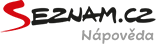Addresses, cities, streets
Find what you need, quickly and easily
- addresses, streets and municipalities in whole world
- more than 590,000 companies thanks to the connection with the service Firmy.cz and many more addresses in Europe and around the world
- tourist POIs
- and much more - castles, palaces, peaks, rivers, tourist signs ...
How to search on Mapy.cz
Searching works on the same principle on all map types from Mapy.cz. As soon as the first character is entered into the search field, the auto suggest feature immediately starts to offer appropriate suggestions.
You can easily delete your search term by clicking the cross icon in the search field.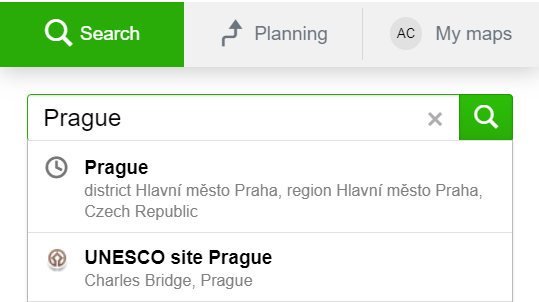
 From the search result you can get back to the search by clicking the "X Close" button in the upper left corner of the sidebar.
From the search result you can get back to the search by clicking the "X Close" button in the upper left corner of the sidebar.
The sidebar also displays available photos, options for switching to Panoramic or 3D view, available photos of other users and more detailed information about the searched term.
By all search results, following links and buttons are available:
- Save to My Maps
- GPS coordinates
- Map sharing
- Route planning
- Tips for interesting trips nearby the search point
To begin your search, just type in the search field the first few characters of the address, city name or any other destination and choose a search suggestion offered to you automatically or click the magnifying glass icon button. The more accurate your query is, the better your search result will be, such as: You can search not only for addresses and cities in the Czech Republic, but also worldwide:
Companies, attractions and other places
The map search engine can search in much more detail and more versatilely. For example, you can search for tourist attractions, castles, museums, churches, but also plumbers, barbers, butchers, even just in the nearest area.
More information about searching for companies and tourist attractions »
Nearby search
If the map is zoomed in to show a large detail, the search engine automatically prefers results in the location near you.
In addition, you can directly enter a search term exclusively around a particular point. Just search for the appropriate word, e.g. restaurant near Ivančice.
For more information on advanced search options, please click here.