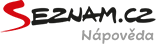Advanced search and GPS coordinates
When working with maps and map search, it is possible to make use of advanced operators and features in order to take full advantage of the Mapy.cz application.
GPS coordinates
Mapy.cz uses geographical coordinates (latitude/longitude) on the WGS-84 ellipsoid.
If your GPS shows latitude and longitude, it is very likely that you have an entry that can be used on our maps without recalculation.
Supported forms of entries:- 50.6795675N; 14.8752756E
- "50° 41' 47.52" N, 15° 6' 18.57" E"
- 0°41’47.638″N, 15°44’18.348″E
- 49°10' 47.69"N, 16°29'40.01"E
- 49°26'7.109"N,13°28'58.555"E
- 49°50'37.604"N,15°57'29.891"E
- 49°18'24.387"N,16°40'40.949"E
- 50.088153,14.40094
- 50.55533 15.12943
- N50 4.315, E14 24.181
- N 49° 32.797 E 017° 42.614
- 33U E 509168 N 5600386
- UTM: 33U E 509168 N 5600386
- lon="14.45222681388259" lat="49.84846050851047"
- N 49° 21´ 04.144´´ E 15° 38´ 57.300´´
- N 50° 33' 19.188" E 15° 7' 45.948
- N 50° 33.320 E 015° 07.766
A second of latitude equals approximately 30m on the Earth's surface. The same angular length of the longitude corresponds to about 20m.
Since at this moment the highest map resolution is 50cm / pixel, the theoretical maximum geodetic accuracy is defined in the hundredths of a second.
OLC
On Mapy.cz you can also search by the so-called "OLC" (Open Location Code), which serves as an alternative to geographical coordinates. The OLC of the desired location (area) can be found at https://plus.codes/.
Search entry example:
- 9F2P3CC2+C83
S-JTSK
On the territory of the Czech Republic and Slovakia, it is also possible to search by using the coordinate system "S-JTSK" (System of Unified Trigonometric Cadastral Network).Search entry example:
- jtsk: 801310.09, 1077249.26
- -801310.09, -1077249.26
How to find GPS coordinates on the map?
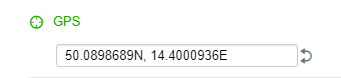 When displaying a search result, either of a created custom point or as a more detailed information about a POI (point of interest), the information is always shown in the right sidebar.
When displaying a search result, either of a created custom point or as a more detailed information about a POI (point of interest), the information is always shown in the right sidebar.The "GPS" button is to be found below the photo and the basic data. By clicking on it, the GPS coordinates will display.
By clicking the broken arrow on the right side, the information will display in three most commonly used formats .
Operators
Nearb
This option allows you to search for a particular term near a given location. The search term is inserted in front of the "nearby" operator, followed by a starting point of the search after the operator. It can be determined either by GPS or by unique determination by the address.
If you do not fill in the starting point, the search will begin from the center of the map, that is currently being displayed.
The word "nearby" can also be replaced by a selected synonym in the search string: "near","close by", "around" and their equivalents without diacritics.
It is also possible to search for places in the surrounding areas, in other languages that are available in the application:
- en: "in", "near"
- pl: "blisko", "w pobliżu", "w poblizu", "pod", "w okolicy"
- de: "in der Nähe von", "in der Nähe", "in Nähe", "nah", "nahe", "bei", "in", "im"
- sk: "blízko", "blizko", "pri", "nedaleko", "v blízkosti", "vo"
- ru: "рядом с", "возле", "около", "близ", "y", "в"
- es: "cerca de", "cerca", "cercano a", "próximo a"
- fr: "près de", "pres de", "près d'", "proche de", "proche d'", "proximité de", "proximité d'", "à proximité de", "à proximité d'", "près", "proche", "à
Examples:
Other operators
- mapy: searches for a particular term in tourist destinations (peaks, rivers, etc.) – e.g. "mapy: pohovka" - searches for topographical places in which the "pohovka" term is mentioned
- firm: searches for a particular term in business names, such as: "firm: computers" - searches for businesses that sell sofas
- pubt: searches for a particular term in public transport stop names, such as: "pubt: pub" - searches for stops in which name the term "pub" is mentioned.
Home and Work
If you have your Home and Work location saved in My Maps, in the section Places and Routes, then these "Home" / "Work" names can also be used for the map search and route planning.
Identically, these names can also be used to search / plan a route in other selected language mutations, specifically:
- en: "Home" / "Work"
- de: "Zuhause", "Heim", "Haus" / "Arbeit", "Arbeitsplatz"
- sk: "Doma", "Domov" / "Práce"