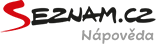Photos
In the section Photos in My Maps you can view and edit all the photos that you have already uploaded to Mapy.cz.
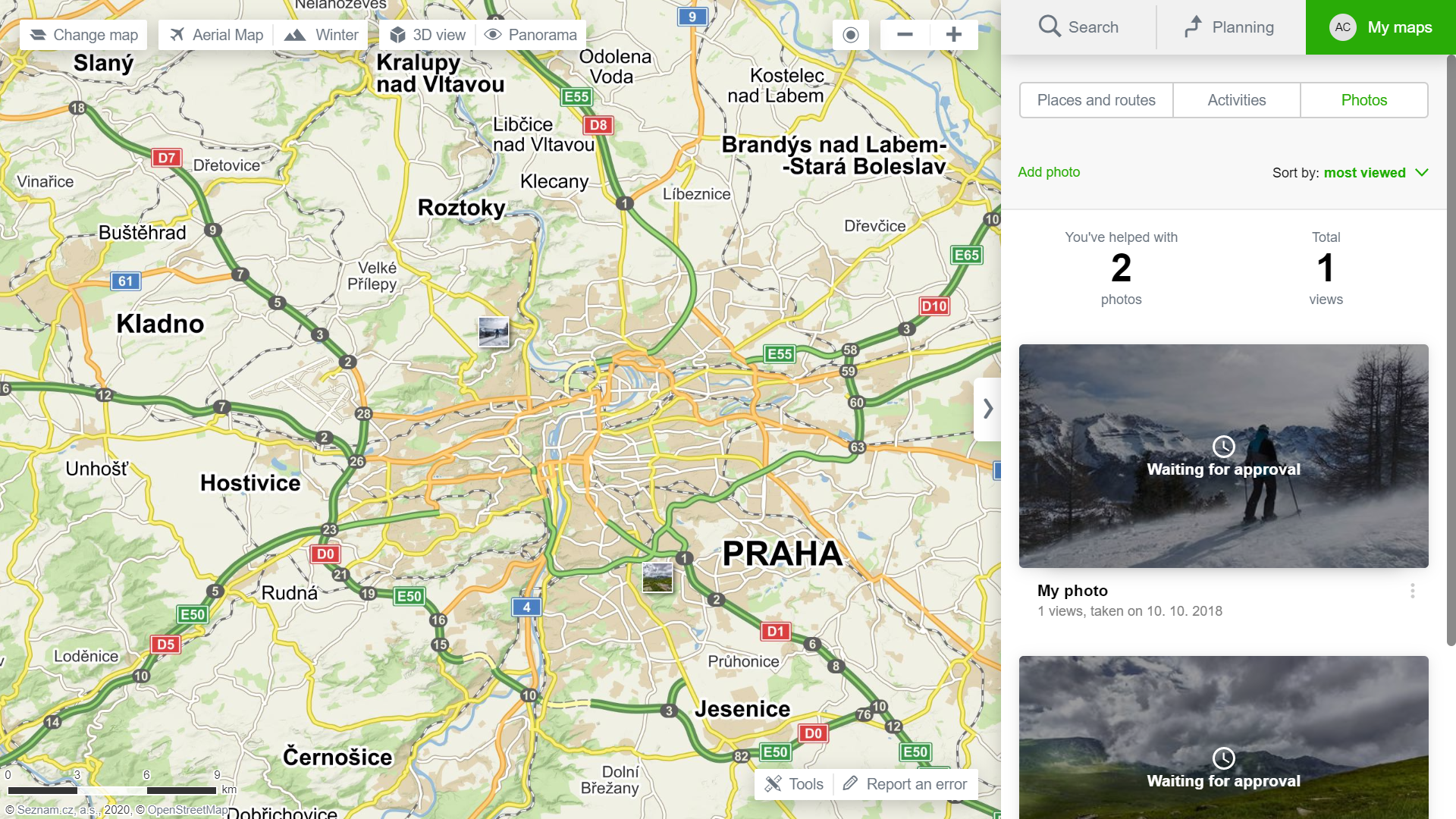
It is possible to add a photo to each location or your own POI (point of interest). In detail of the location, in the upper right corner, click the button „Add Photo“ and select a file saved on your PC.
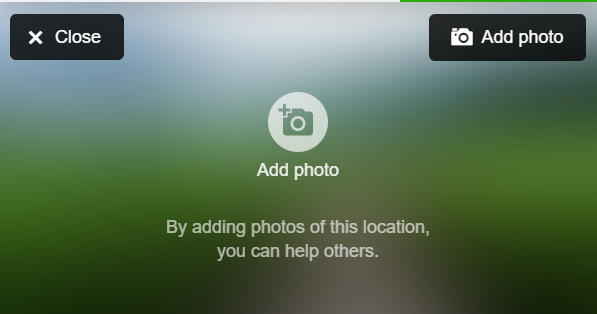
In the displayed form, fill in all the information about the photo you want to upload, eventually adjust the location where the photo was taken. By clicking the Edit button, it is possible to edit the view of the photo.
Before saving the photo on Mapy.cz you have to agree to the licence conditions.
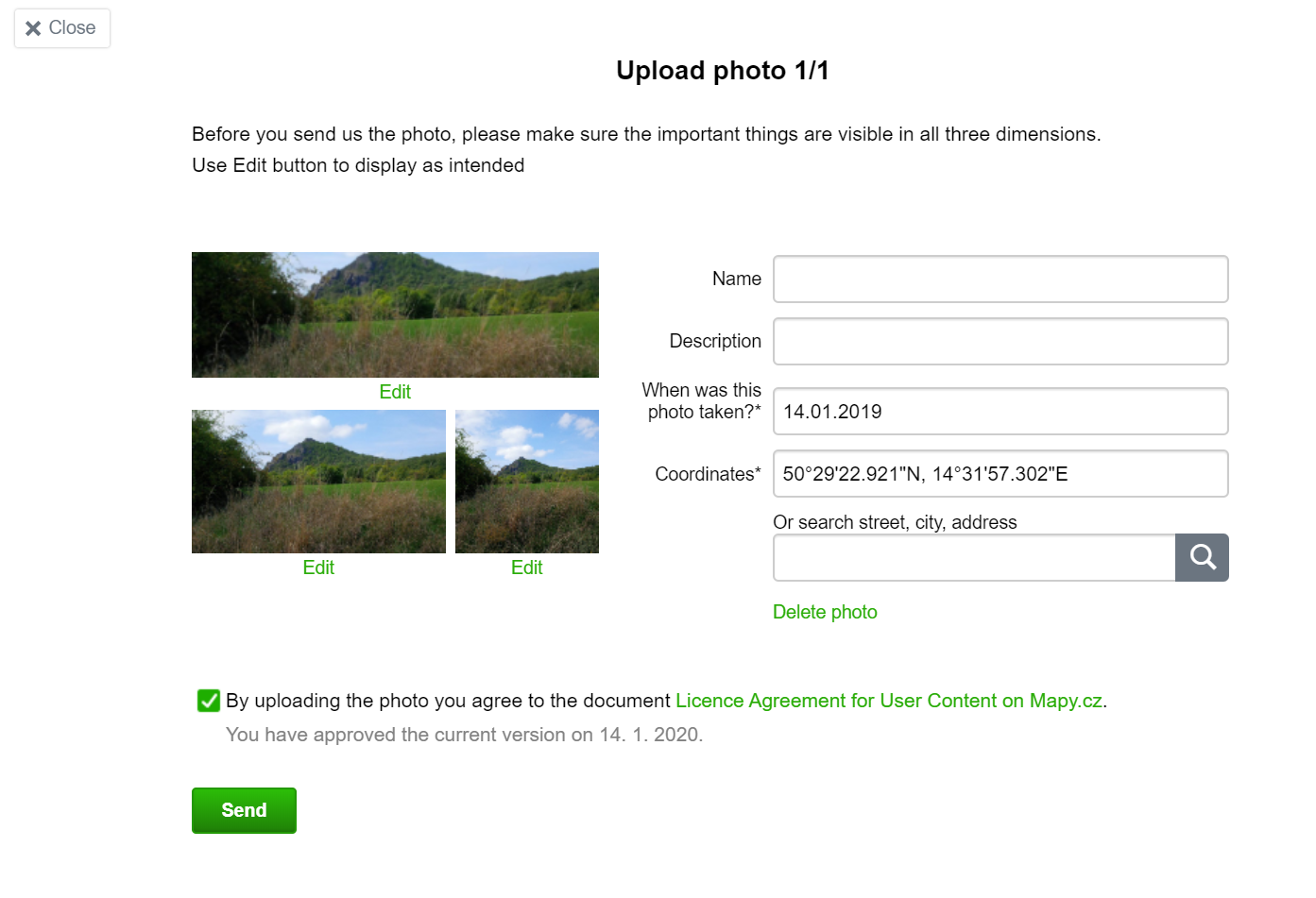
More information on photos is available in the Help section: Photos on Mapy.cz - FAQ page.
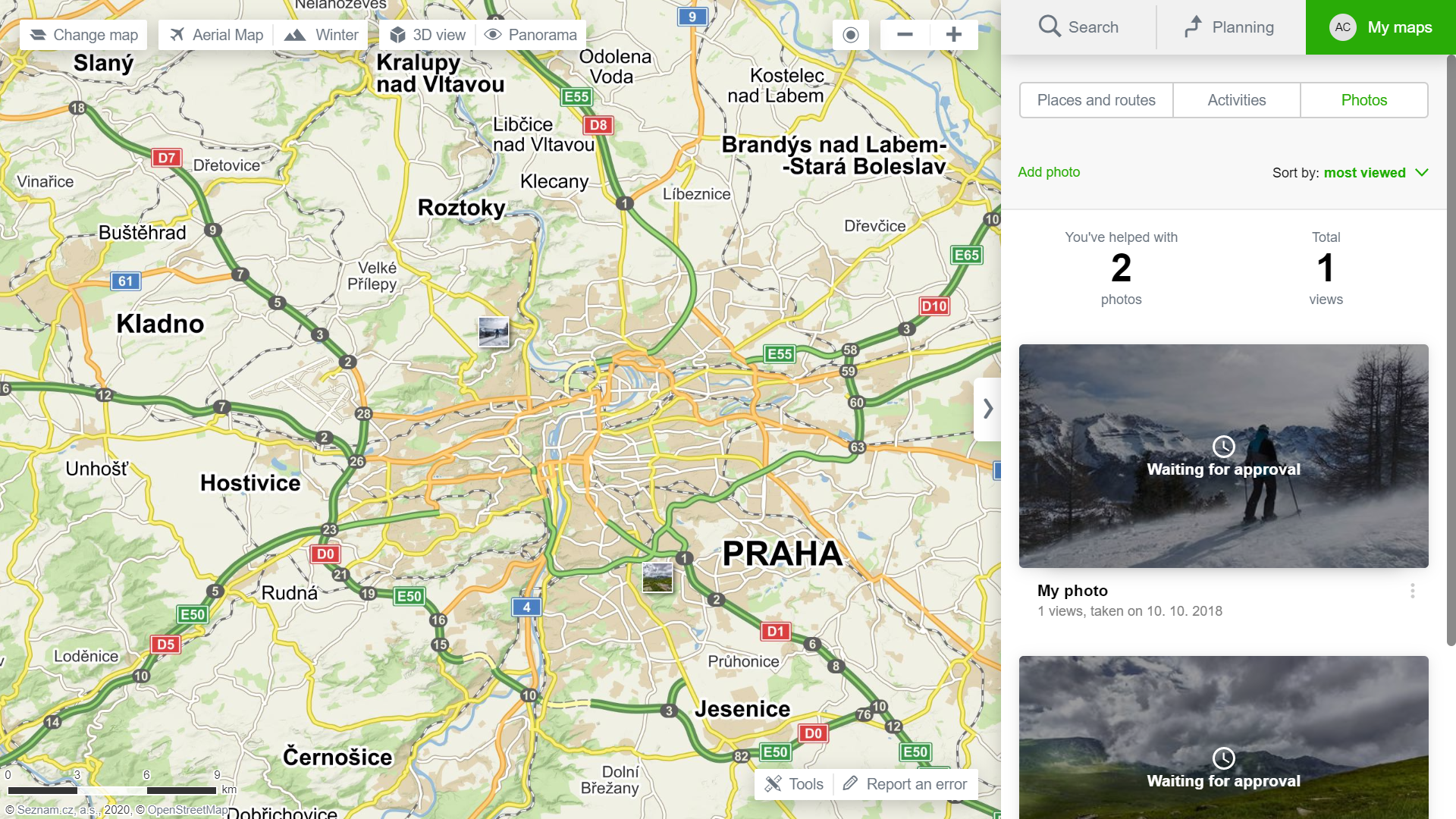
It is possible to add a photo to each location or your own POI (point of interest). In detail of the location, in the upper right corner, click the button „Add Photo“ and select a file saved on your PC.
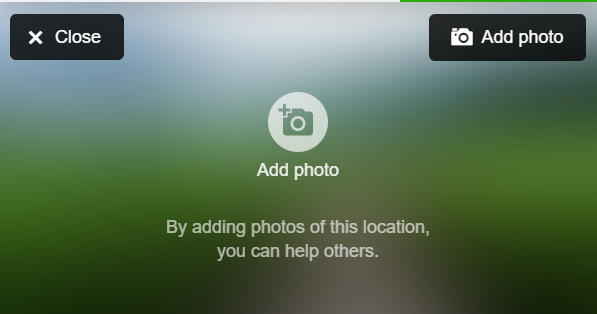
In the displayed form, fill in all the information about the photo you want to upload, eventually adjust the location where the photo was taken. By clicking the Edit button, it is possible to edit the view of the photo.
Before saving the photo on Mapy.cz you have to agree to the licence conditions.
You do not need to be logged in order to add a photo on Mapy.cz. However, if you want to be listed as an author and have a photo saved in My Maps, you must log in before uploading the photo.
Size of the photos must be at least 800x600 pixels and comply with the Photo Upload Guidelines.
Size of the photos must be at least 800x600 pixels and comply with the Photo Upload Guidelines.
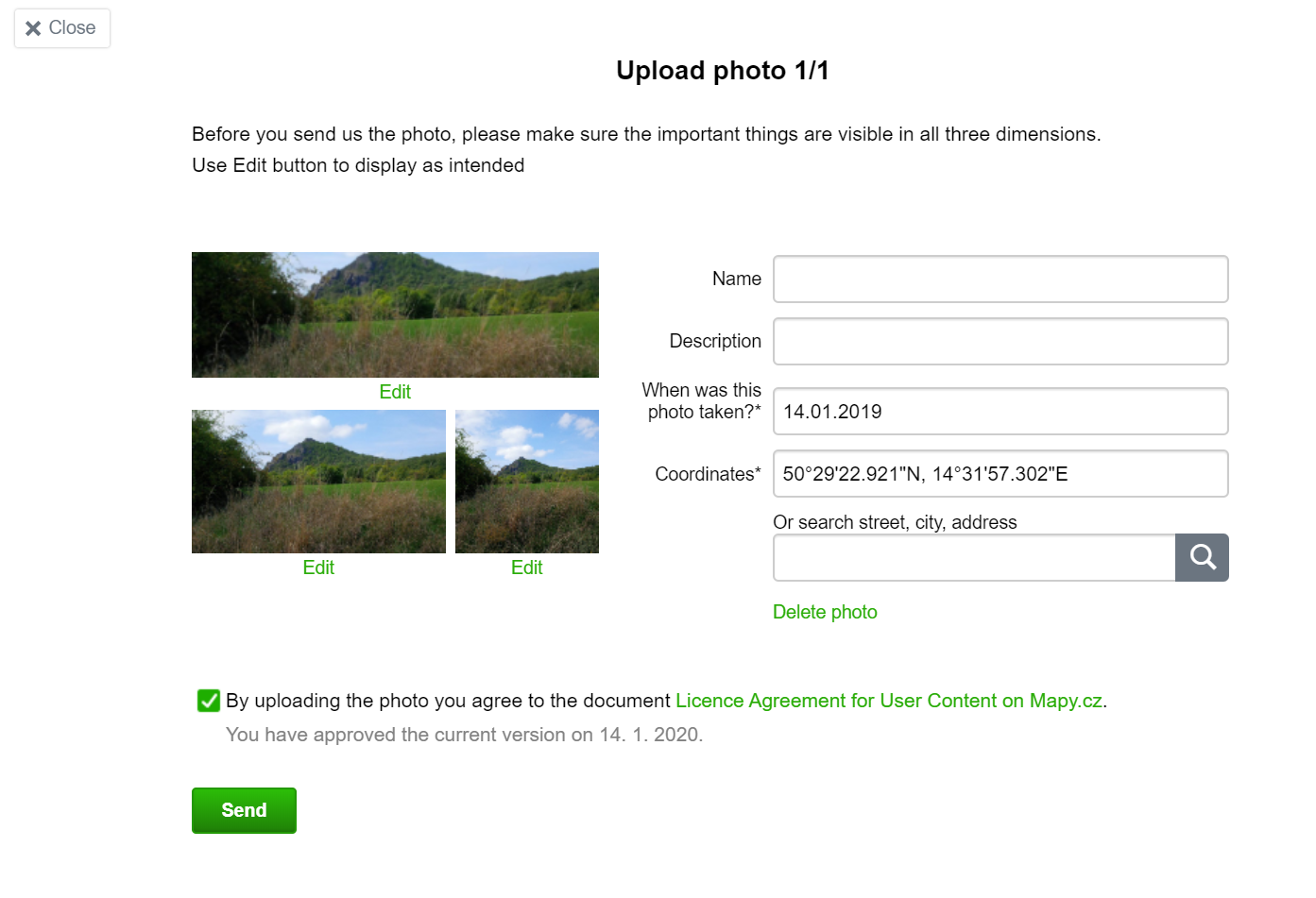
More information on photos is available in the Help section: Photos on Mapy.cz - FAQ page.