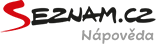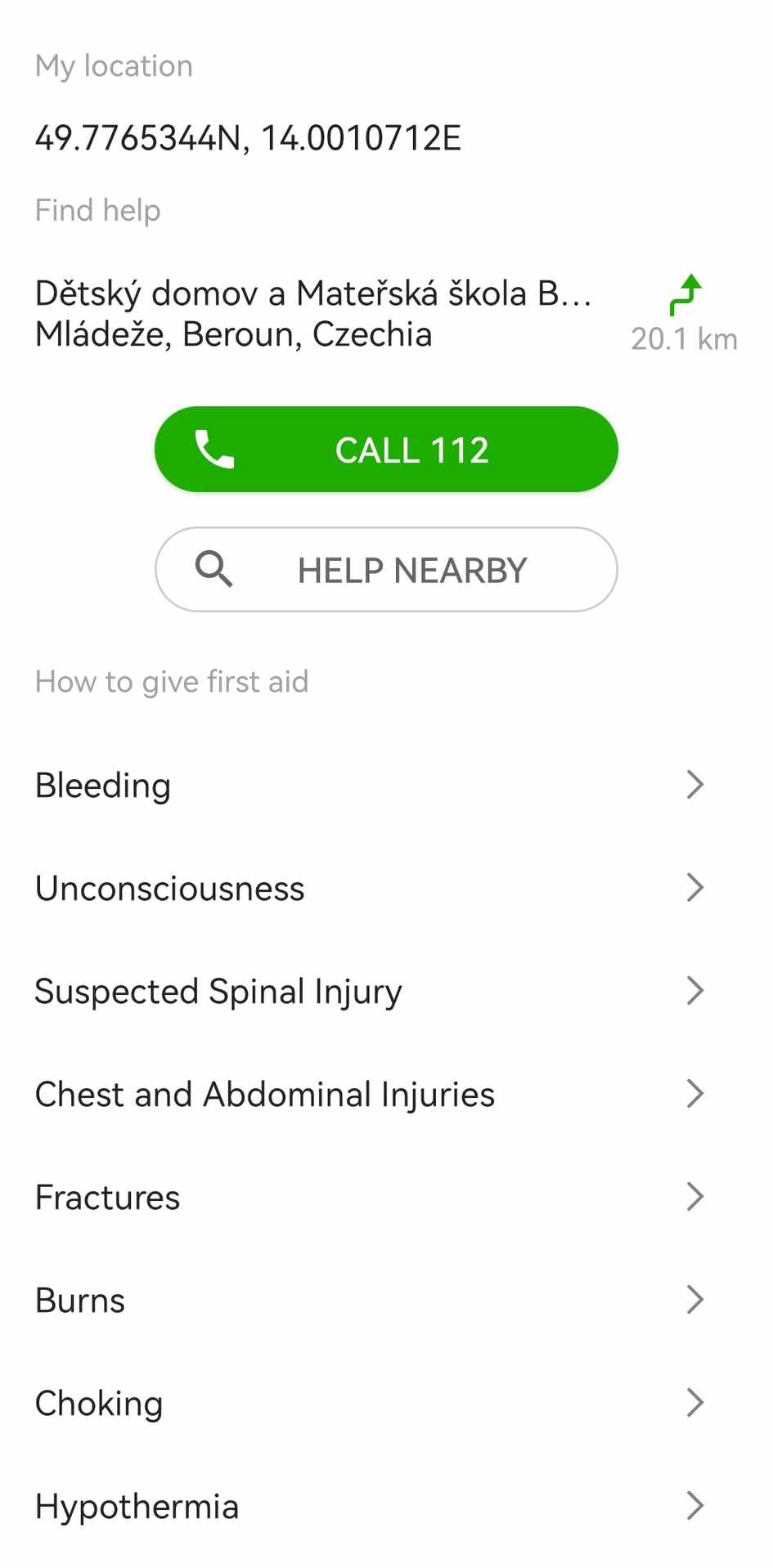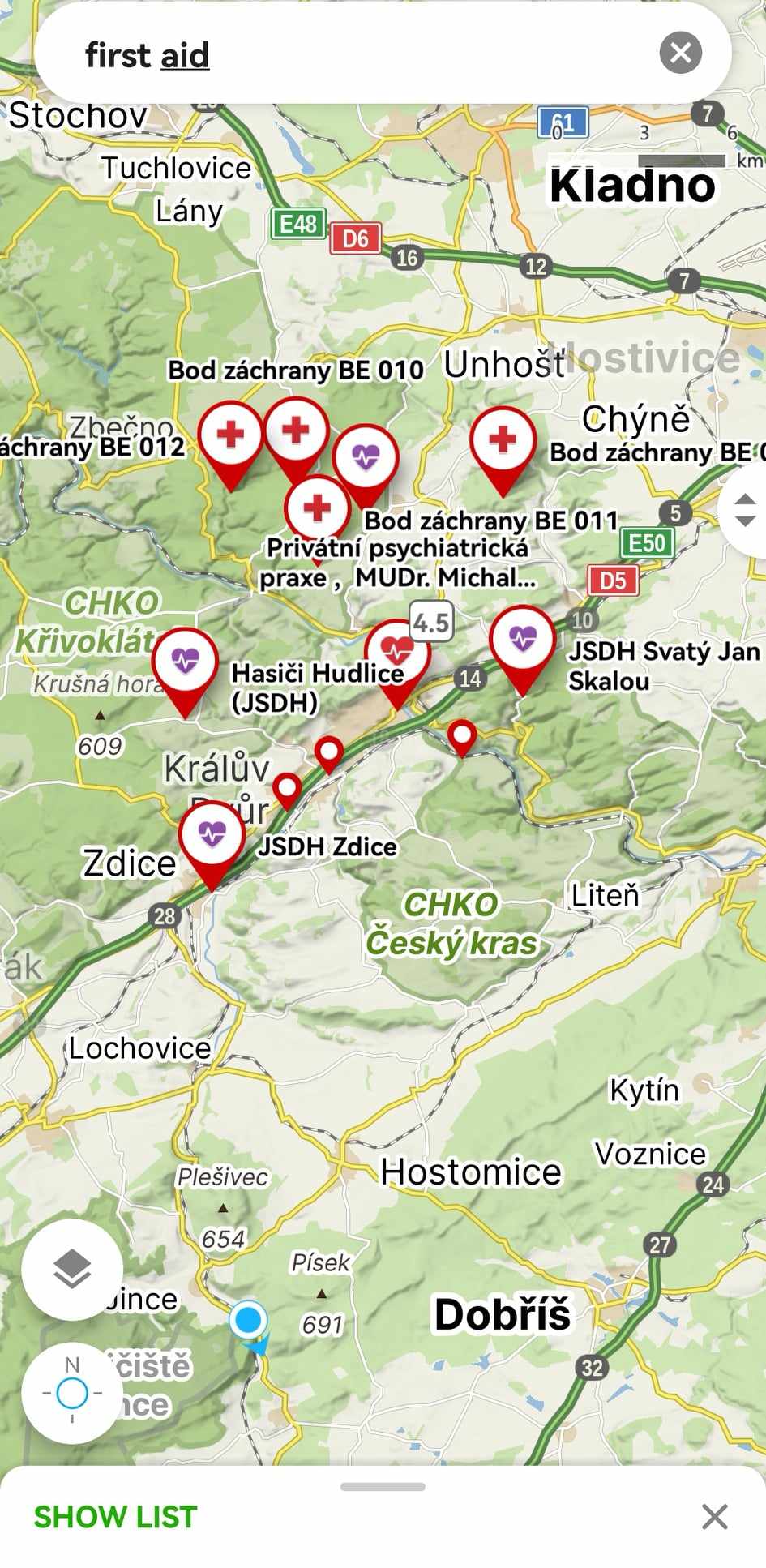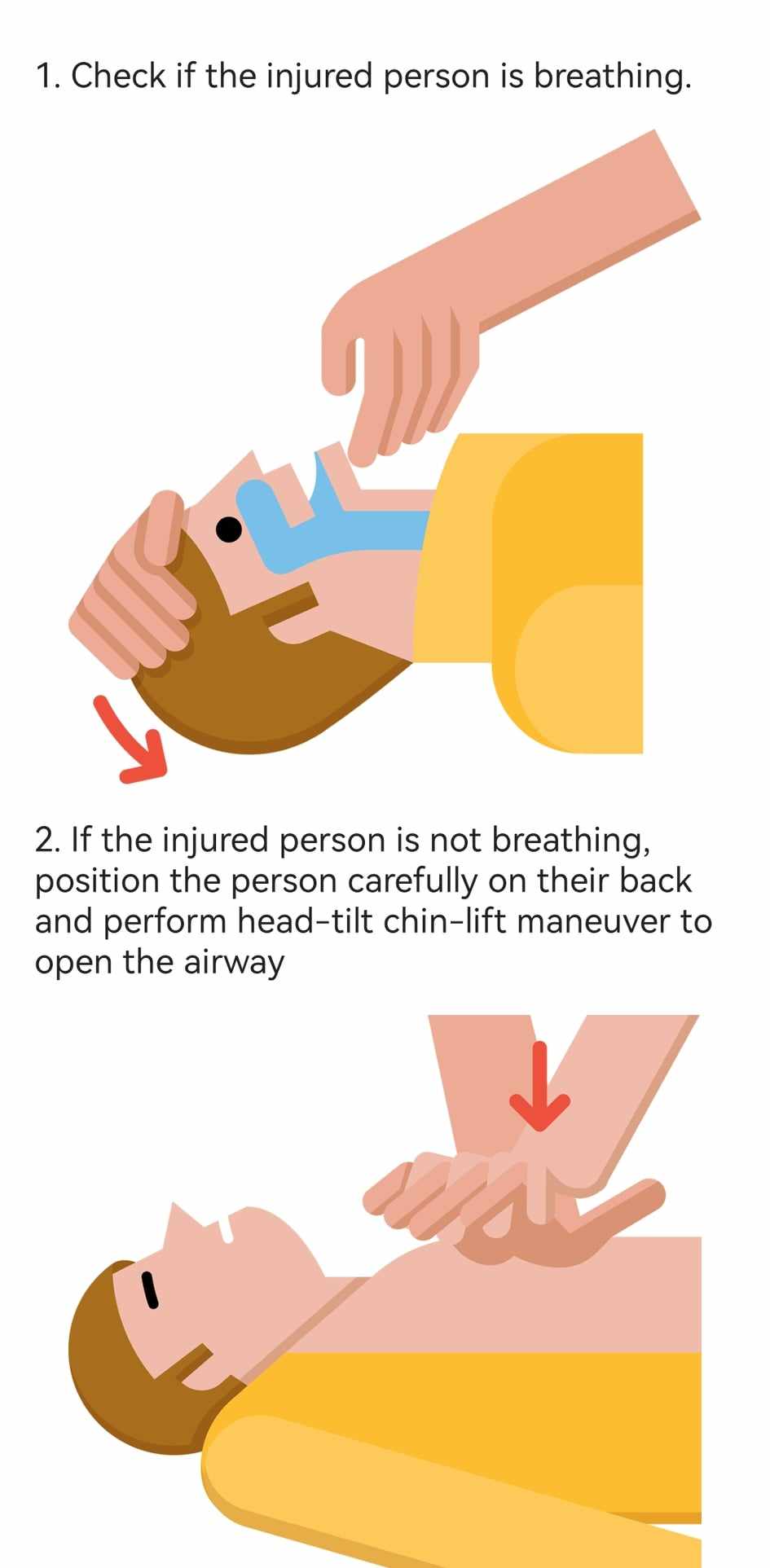The properties and features of the Mapy.cz app
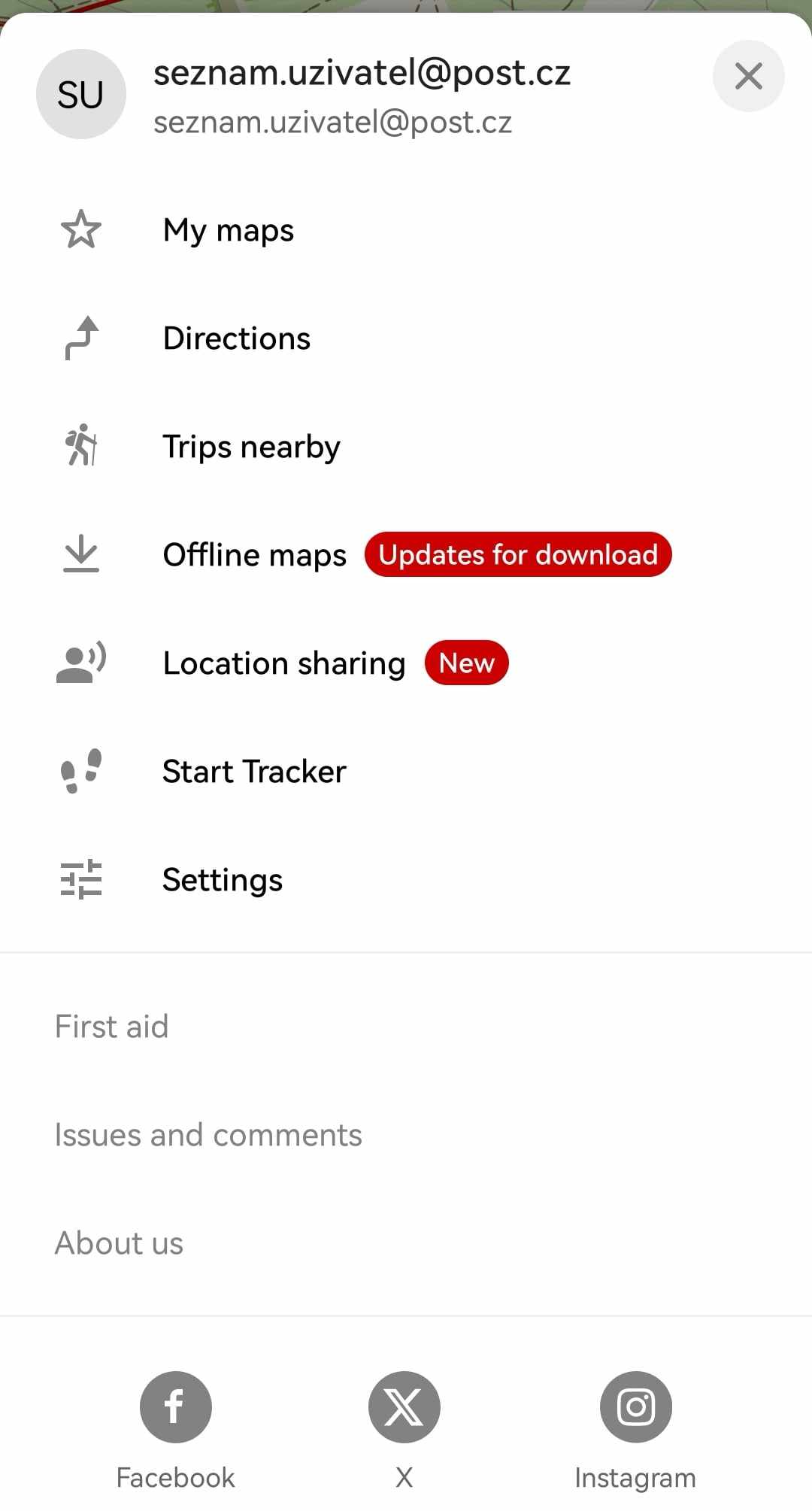 At the bottom of the app, there are buttons for quick access to some basic functions, where you can:
At the bottom of the app, there are buttons for quick access to some basic functions, where you can: Open the main menu of the app
Open the main menu of the app- View your current location
- Switch map layers
In the main menu of the app, you can also:
- Log into your account
- View and manage saved Places and Routes, Activities, Ratings, or Photos
- Plan routes
- Plan trips around your location
- Manage offline map layers
- Record your route and turn off the Tracker button
- Report errors and send suggestions for the app
- Find help in emergencies
- Visit Mapy.cz on social media
However, the app offers much more:
- Focus and track your position
- Share your location
- Search for places, locations, and points of interest
- Plan routes and trips, with tips on interesting places
- Navigation by car, bike, or on foot
- Sync content with the website
The Mapy.cz app not only offers basic map viewing functions, searching within them, and navigation while traveling. It also provides many other interesting options and information that can enhance and simplify your trips. We are continuously expanding the range of features and capabilities.
Other Interesting Features and Properties
The Mapy.cz app can display much more information than just searching for an address or showing details for a specific point:- In cities, parking zones are color-coded along the roads, including detailed information about times, prices, and links for online payment.
- Some gas stations display fuel prices.
- For the most famous zoos, information about specific pavilions and their inhabitants is available with a click.
- By tapping on streams, ponds, and bridges, you can learn more details about these features.
- By tapping on your location icon, you can see suggestions for trips and interesting places in your vicinity.
- Public transport stops contain schedules and information about nearby connections, including links to the Timetables app.
- In the details of a point, you can rate almost all places, as well as companies and institutions; this information is fetched and transferred from/to the Firmy.cz service.
- The details of a point often include links to the websites and services from which the descriptive information is sourced, including links to public information from the Land Registry.
- At the top of the point detail screen, there are buttons to view the location in Panorama or 3D view.
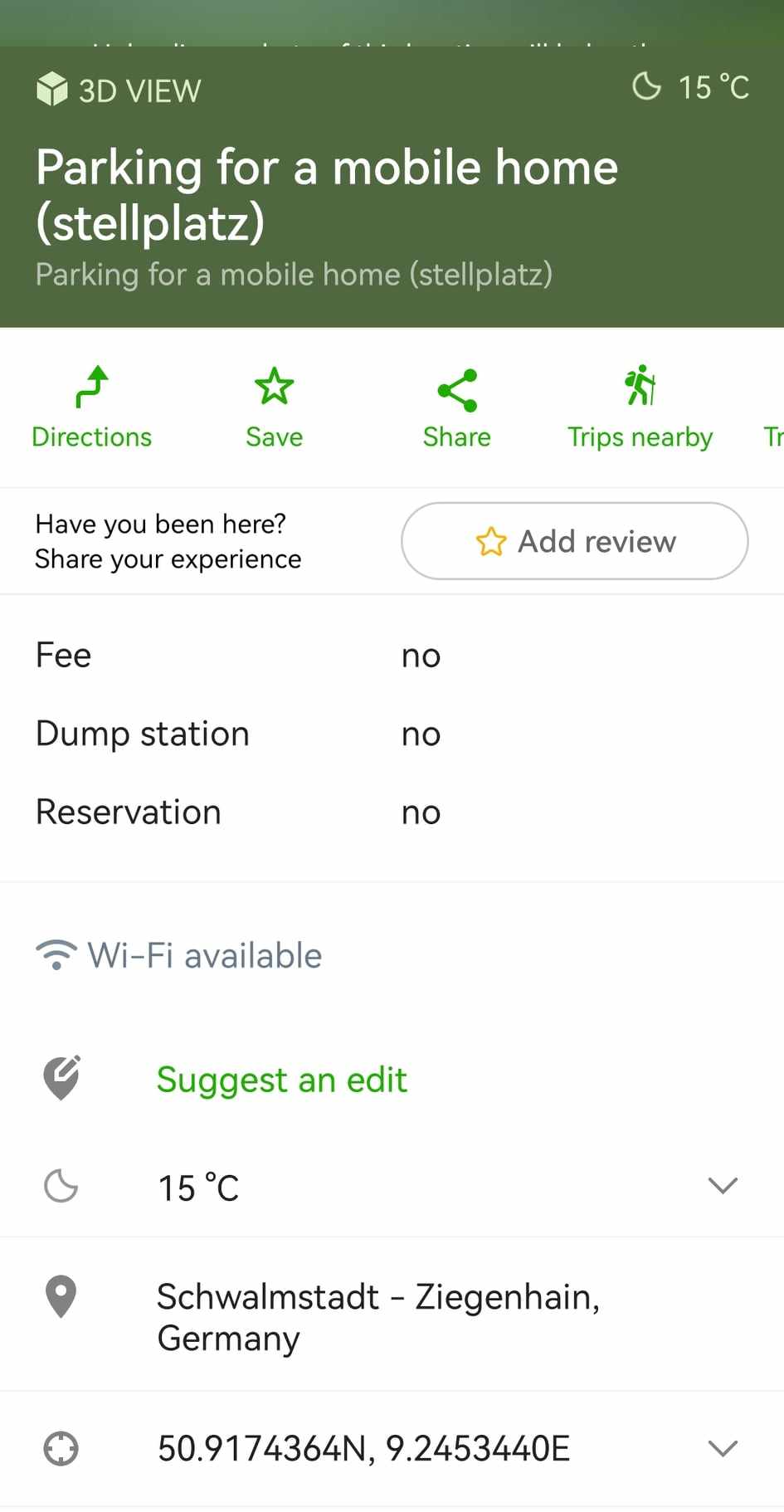
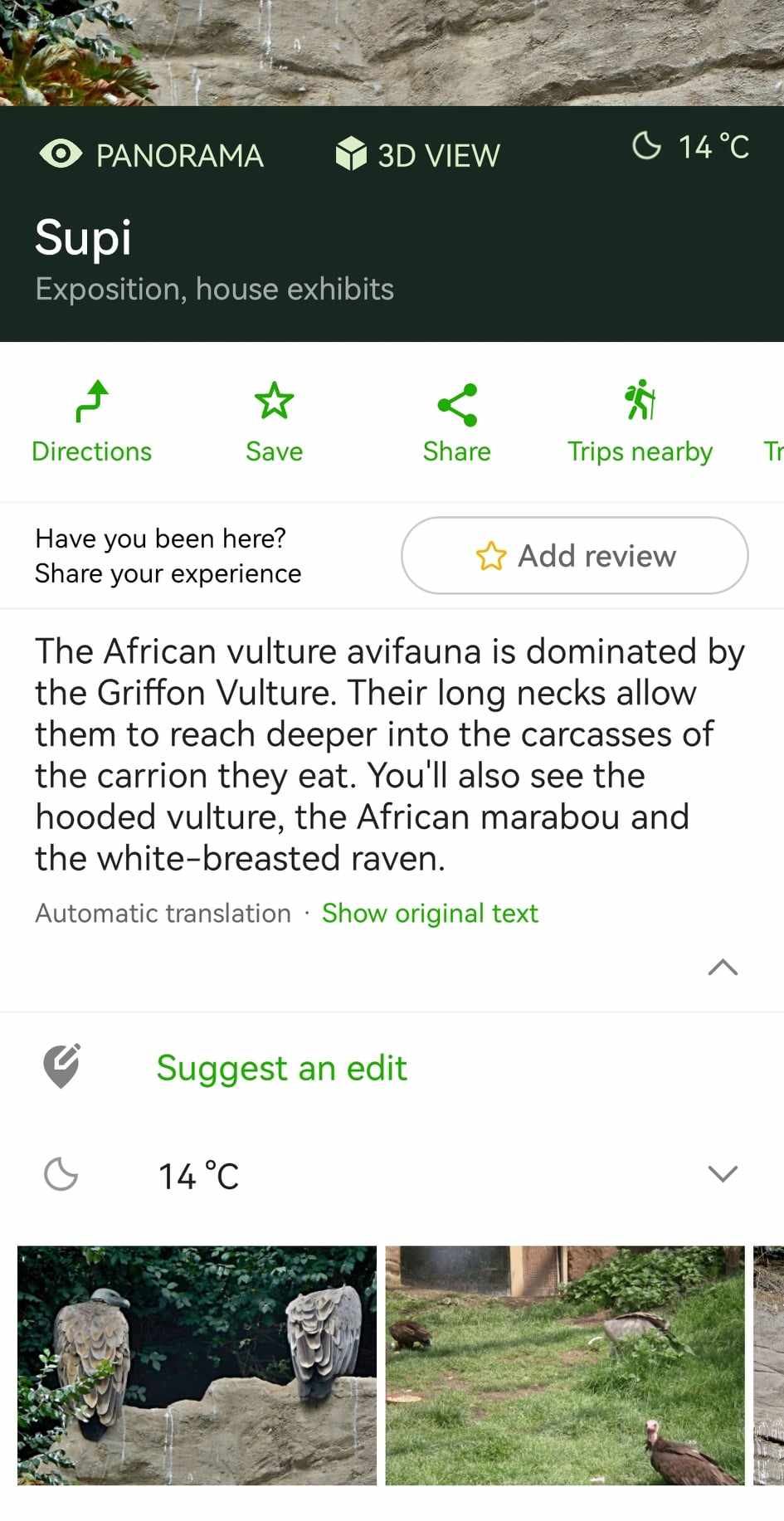
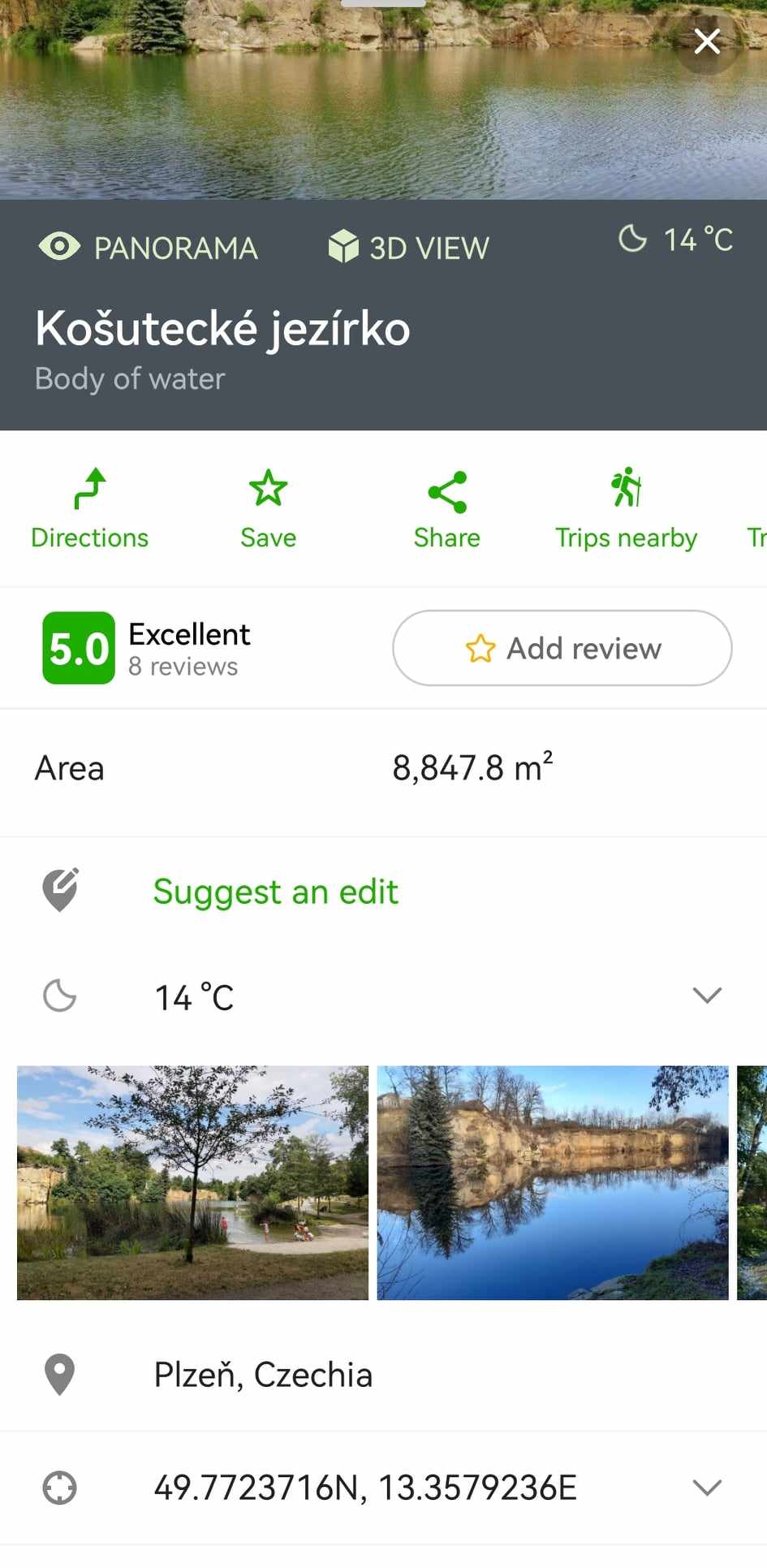
- Additionally, you can freely rotate the map—just touch the screen with two fingers and move them clockwise or counterclockwise
- You can also measure the distance in a straight line between two points—just touch the screen with two fingers and a line will be drawn between them, along with the calculated distance, but only as long as you keep your fingers on the screen
- For all points, you can now also see the current weather along with its forecast
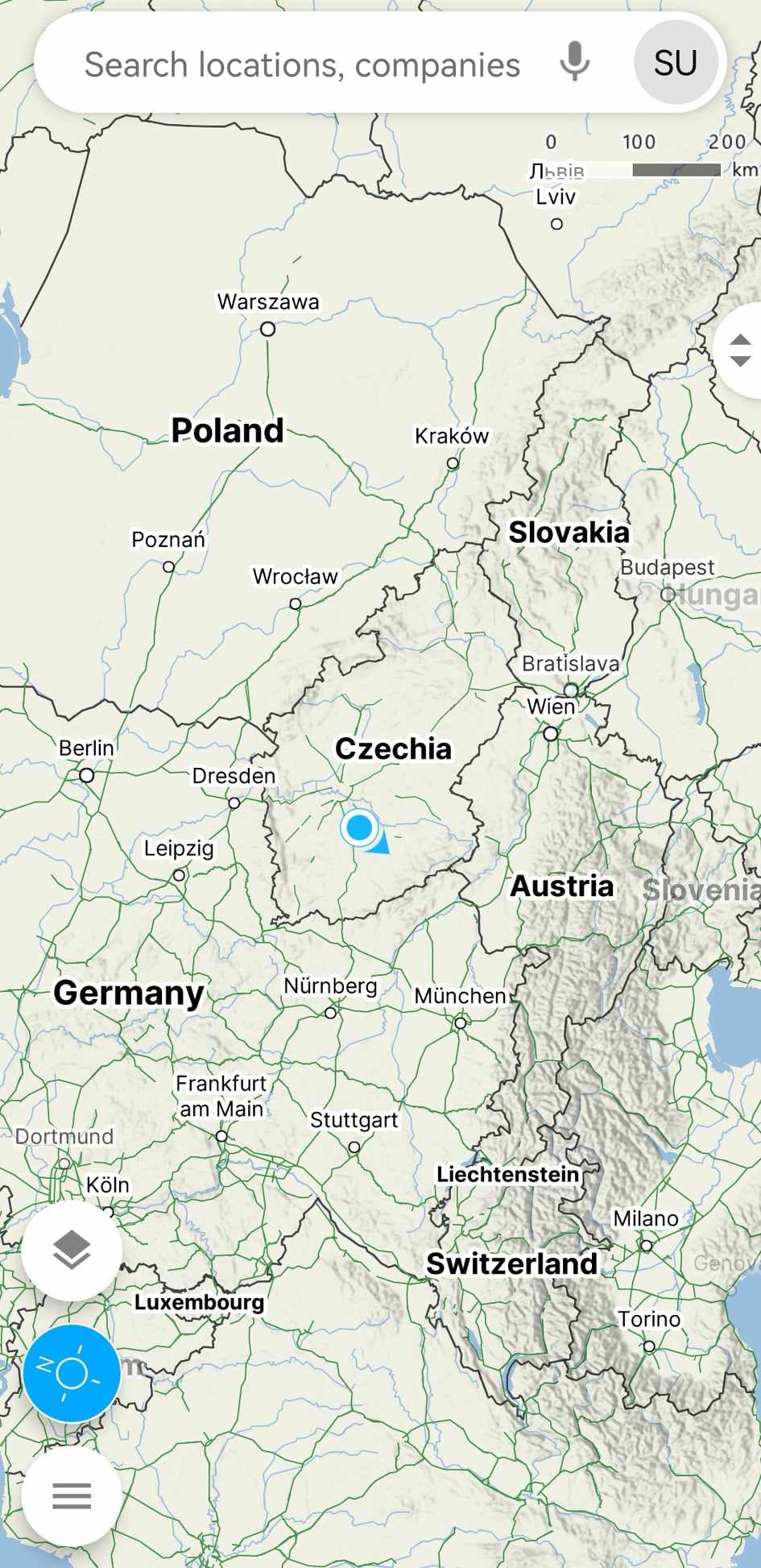
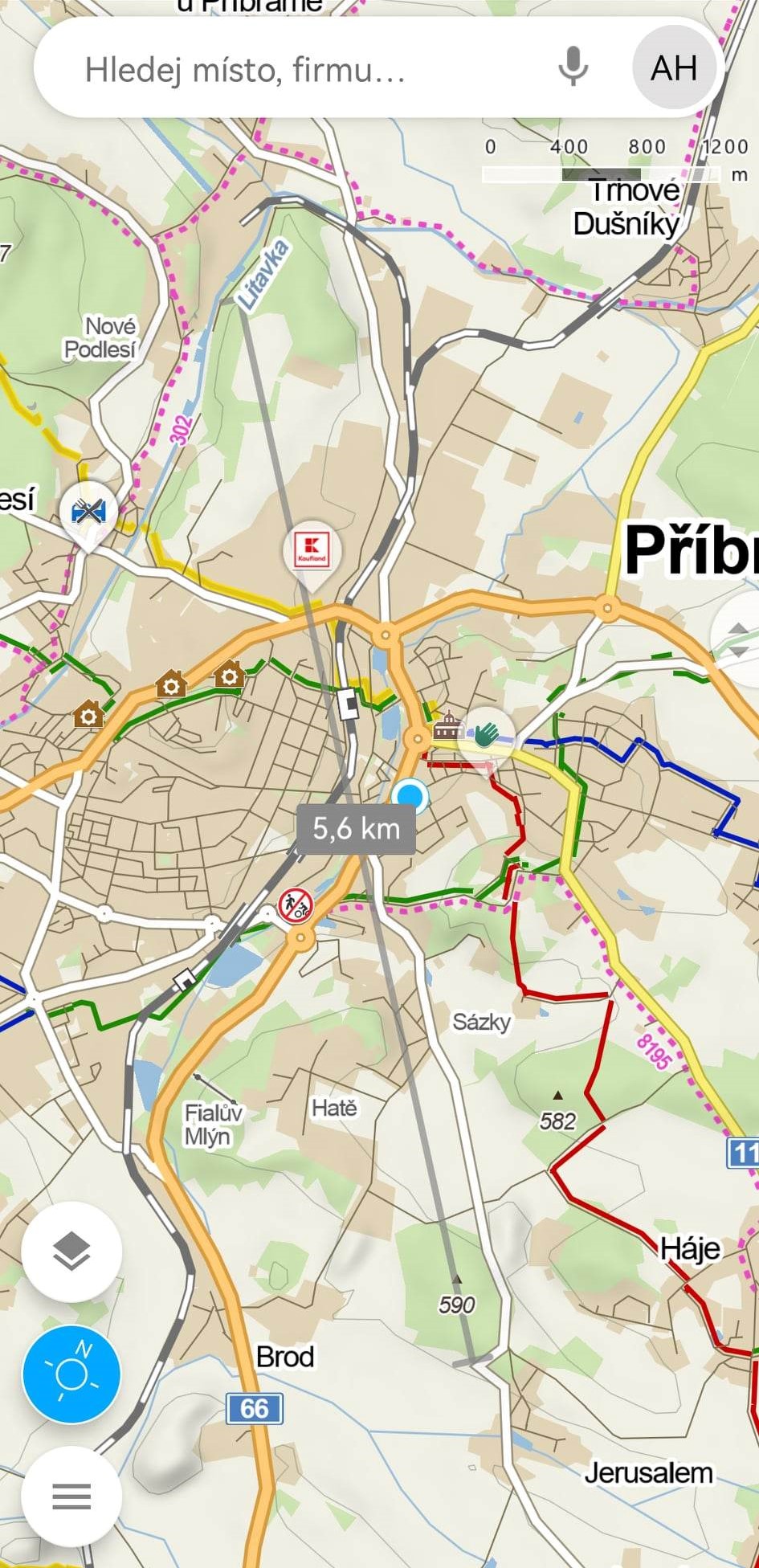
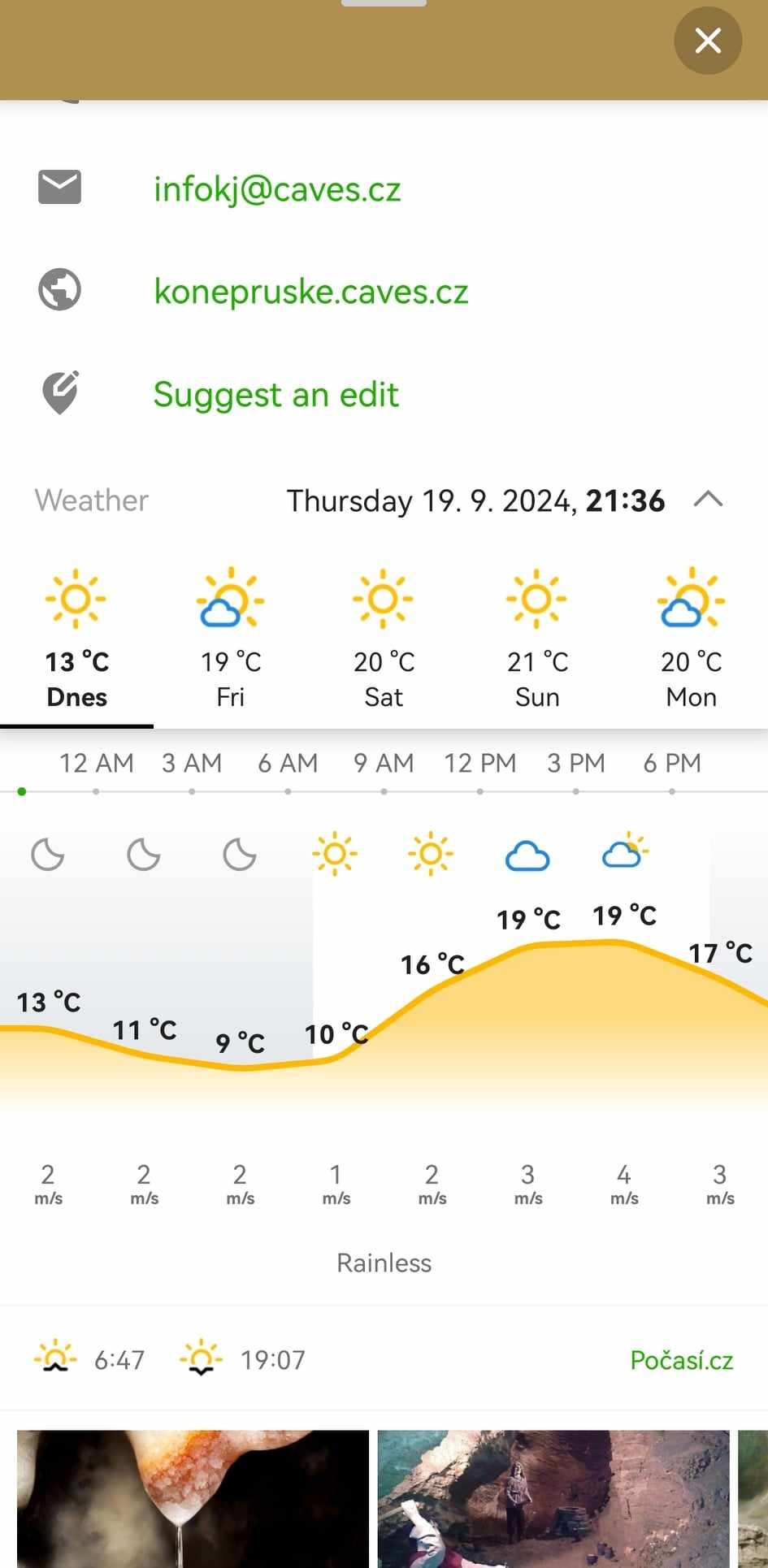
First Aid
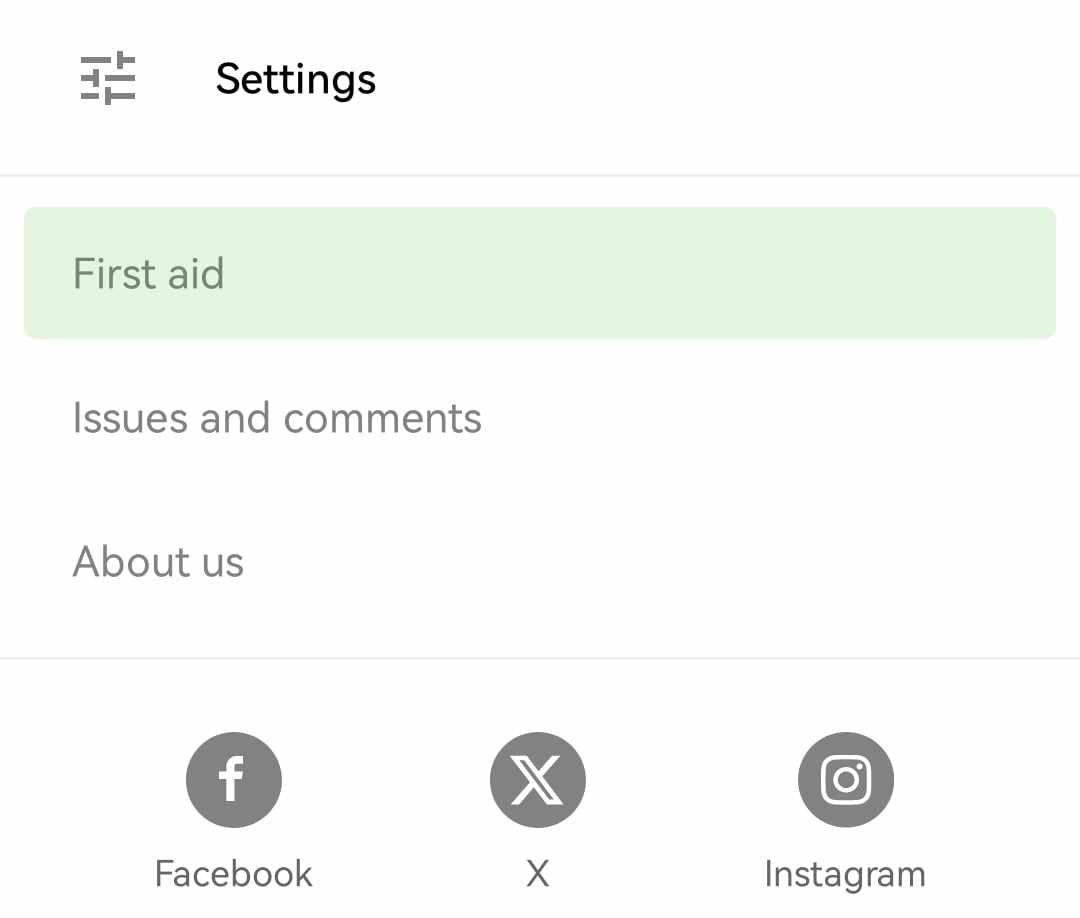 The Mapy.cz app can display much more information than just searching for an address or showing details for a specific point.
The Mapy.cz app can display much more information than just searching for an address or showing details for a specific point.If you find yourself in a situation where medical first aid is needed, under the First Aid section you will find:
- A quick dial to emergency number 112
- A display of the nearest places with assistance options
- Basic steps for providing first aid