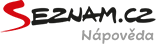My offline maps or other Premium features don’t work after purchasing the subscription
Check your account: Ensure you are signed in to the app with the same Seznam (or alternative) account used to purchase Mapy.cz Premium. If you logged out after the purchase, you’ll need to sign in again to access and manage offline maps.
You can find the current status and more information about your Premium membership in the app here.
Still not working?: Open the Problems and Feedback section in the Mapy.cz app menu, and select Issue with Premium. Leave a message directly from the device experiencing the issue. Premium subscribers receive priority user support, so we’ll get back to you promptly.
GO TO THE FORM
Reporting directly from the app is important as it includes complete details about your operating system, app version, and other technical data. This helps us simulate the issue quickly and provide accurate solutions. Thank you!