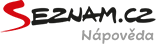Problems displaying Panorama
In order to view the Panoramic image, your browser needs to support WebGL correctly.
WebGL
This technology depends on support of the web browser and the graphics card. If the Panorama imagery does not work for you, you can try the following:- Does your browser support WebGL?
WebGL is supported on Internet Explorer 11 and its newer versions, functionality in browsers on mobile devices is not guaranteed. Other modern browsers should already support WebGL (for a more detailed list see e.g. caniuse.com).
- Do you have WebGL enabled in your browser?
For example, Safari has this technology turned off by default, so make sure WebGL is enabled in your browser settings.
- Are the drivers for your graphics card updated?
Because the 3D view is created by a graphics card, the browser and the graphics card need to be compatible. Always try to install the latest drivers for your graphics card.
For more detailed information and the WebGL functionality test in English, please visit the get.webgl.org for example.
Seznam browser
If the problem persists or you do not understand pages in English, try the Czech browser from Seznam, where Panorama works without any problems.
Mobile application Mapy.cz for Android
The functions Panorama and 3D view are available only for devices with operating system Android 5 and its newer versions. For devices with an older version of the system, the buttons do not appear in the POI detail.