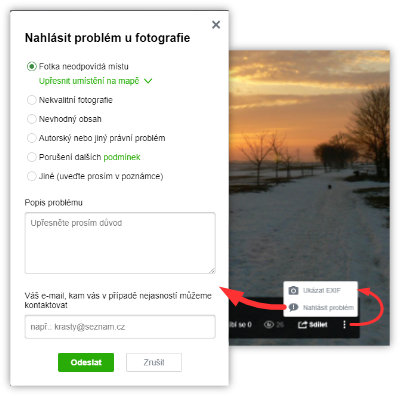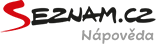Browsing photos on Mapy.cz
Mapy.cz is full of photos.
- You can find photos attached to most places on Mapy.cz (such as towns, bridges, viewpoints, restaurants…) Every place has its own gallery of photos related to it.
- Photos are uploaded by our users. If a certain photo catches your attention, you can browse the whole gallery of its author.
- And then, of course, there is you. Every photo that you upload can be found in your photo gallery.
- If you would like to see all your photos in the map, you can use our Photographic map.
Gallery of your photos
Photos that you have uploaded to Mapy.cz (as a logged in user) can be found in your gallery. You can access it via the My Maps tab and select Photos in the menu.
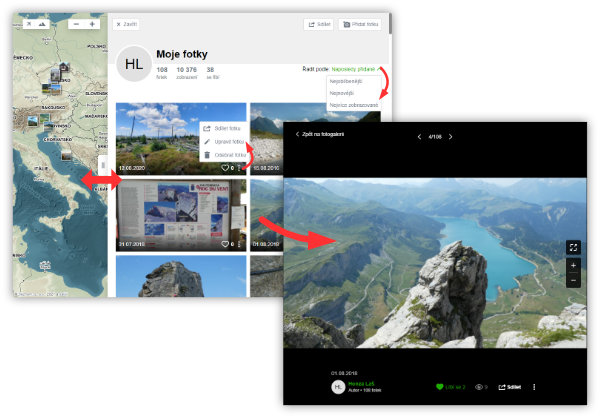
In the left part of the gallery, there is a simplified map with icons on it representing photos. The size of the map can be adjusted, making it smaller or bigger. In the right part of the gallery, you can find overall statistics (how many photos you have uploaded, number of views and received likes) and thumbnails of photos. Click on them to enable full-screen mode and view them in detail.
You can editor rename photos, change their description or the place to which they are attached. Photo editing works similarly to uploading and can be accessed through the context menu (three dots).
You can also removephotos from your gallery. Note that the photos are only removed from this gallery and may or may not be shown on Mapy.cz without a link to the author.
Author’s gallery
Other author’s gallery can be accessed by clicking their name on the detail of a photo. If someone’s photo catches your eye, you can easily look at their other photos.
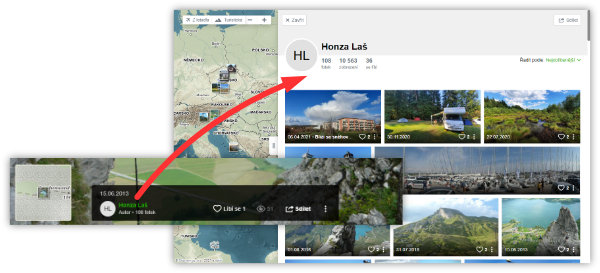
It works just like your own gallery, apart from a few missing features (you cannot edit or remove photos etc).
Gallery of a place
When you open the right-hand panel to show details of a specific place, you can also look at its gallery.
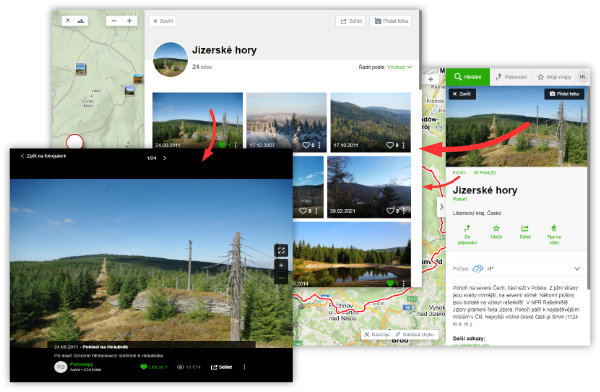
The photo gallery works just like any other galleries on Mapy.cz (see gallery of your photos).
Layer of photos
Under “Change map” you can add for any basic type of map additional layer Photos.
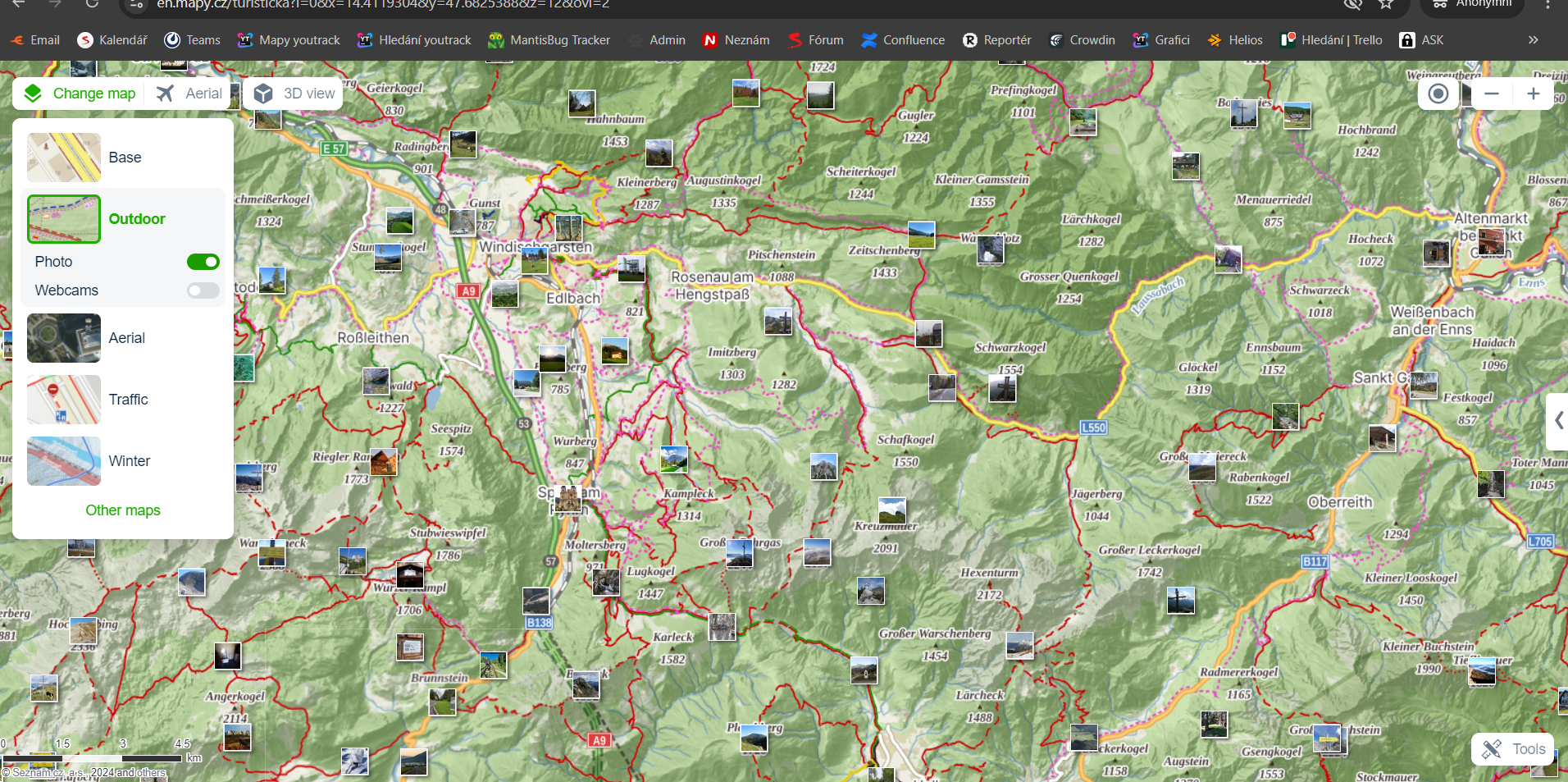
Icons of photos will appear on the map. Photos load gradually as you browse through the map. By clicking an icon, you can see the photo in detail.
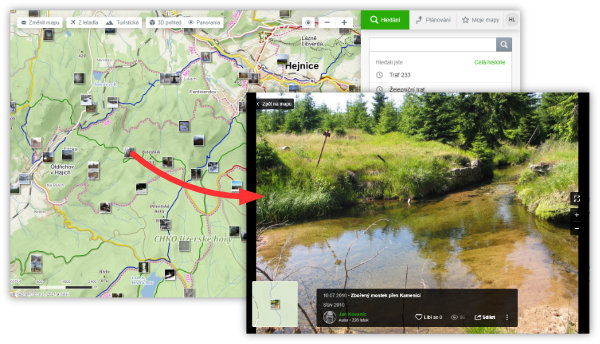
Detailed view of a photo
Thumbnails of photos in all galleries and the photographic map can be viewed in detail. The photo will be displayed in full screen.

In addition to the photo (which can be zoomed in), you can also see information about the author (click to view the author's gallery), number of likes (you can add your like if you like the photo) and other information.
In the lower left corner is a preview minimap. It shows where the photo was taken, or to which point the photo is attached. Clicking on this minimap will close the detail and reset the gallery map (or photo map) according to the clicked minimap.
Liking photos
If you like certain photos or find them useful, you can give them a like (green heart). You can give likes in galleries as well as in details of individual photos.
To give likes, you need to log in.

You can give each photo (even your own) only one like. Its heart will then turn green.
What is it good for?
- The photographer can see which of his photos users like (feedback).
- The gallery also sorts photos by likes, photos with more likes will be displayed first.
Reporting photos
When viewing photos, you may come across pictures where something is wrong. For example:
- The photo is in the wrong place (Karlštejn Castle should not be in the gallery of the Petřín lookout tower).
- The photo has a wrong position on the map (Ještěd is in the photo, but the photo is displayed on the map in Šumava).
- • There is prohibited content in the photo (advertisement, family photos, selfie, see the Photographer's Guide for more information).
- The photo is low-quality, blurry…
- … and anything else you find wrong.
You can report such errors to the Mapy.cz staff using the function Report a problem, which can be found in the context menu of the photo. Faulty photos will be edited or possibly removed from Mapy.cz.