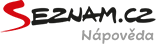Possible Browser Issues
Supported browsers
There are only current versions of browsers and 1 version behind the latest browser update supported.- Microsoft Edge
- Mozilla Firefox
- Opera
- Google Chrome
- Safari
- Seznam browser
- Internet Explorer 11 - support has ended
The map is not displaying properly
Ad blocking is enabled or firewall is set up incorrectly
- turn off the Ad Block feature in your browser or add server https://en.mapy.cz/ as an exception to your browser
- check your firewall settings
JavaScript not enabled
- if only the header with the logo Mapy.cz and a blank page displays, you probably do not have JavaScript enabled in your browser
- check browser settings and enable JavaScript
Error in the Mozilla Firefox browser
- in the Location bar (address bar) type about:config and press Enter
- in the Filter Name field type the word home and make sure the prefix home.disable_image_src_set is set to false
Error in the Internet Explorer browser
- if only the header with the logo Mapy.cz and a blank page displays, simultaneously press the keys Ctrl and F5
The map is torn and white lines appear
Torns in the map and white lines display when using the browser Internet Explorer 10 and the zoom level is set above 100%. Unfortunately, we are unable to detect and react upon this client setting.
The solution is to either update or select an alternative web browser - see list above
The planned route does not move synchronously with the map upload
This problem falls into the same category as the above-mentioned map tearing. An unintentional movement of the route against a map source occurs only when using the web browser Internet Explorer 10 and when the zoom level is set above 100%.
Unfortunately, the immediate solution of the problem is either to change the zoom settings back to 100% (Settings - Size, or Ctrl + 0), or to change the web browser. Meanwhile, we try to find another long-term solution, without the necessity of changes to be done by the user.