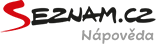How to report an error on Mapy.cz
Did you find a misspelled street name, wrongly placed building, outdated information or any other discrepancy on the map? Let us know here! We shall review your report and fix the errors.
You can also report an error directly from the map.
A step-by-step guide how to report an error from the map
- Click Tools button in the bottom right corner of the map.
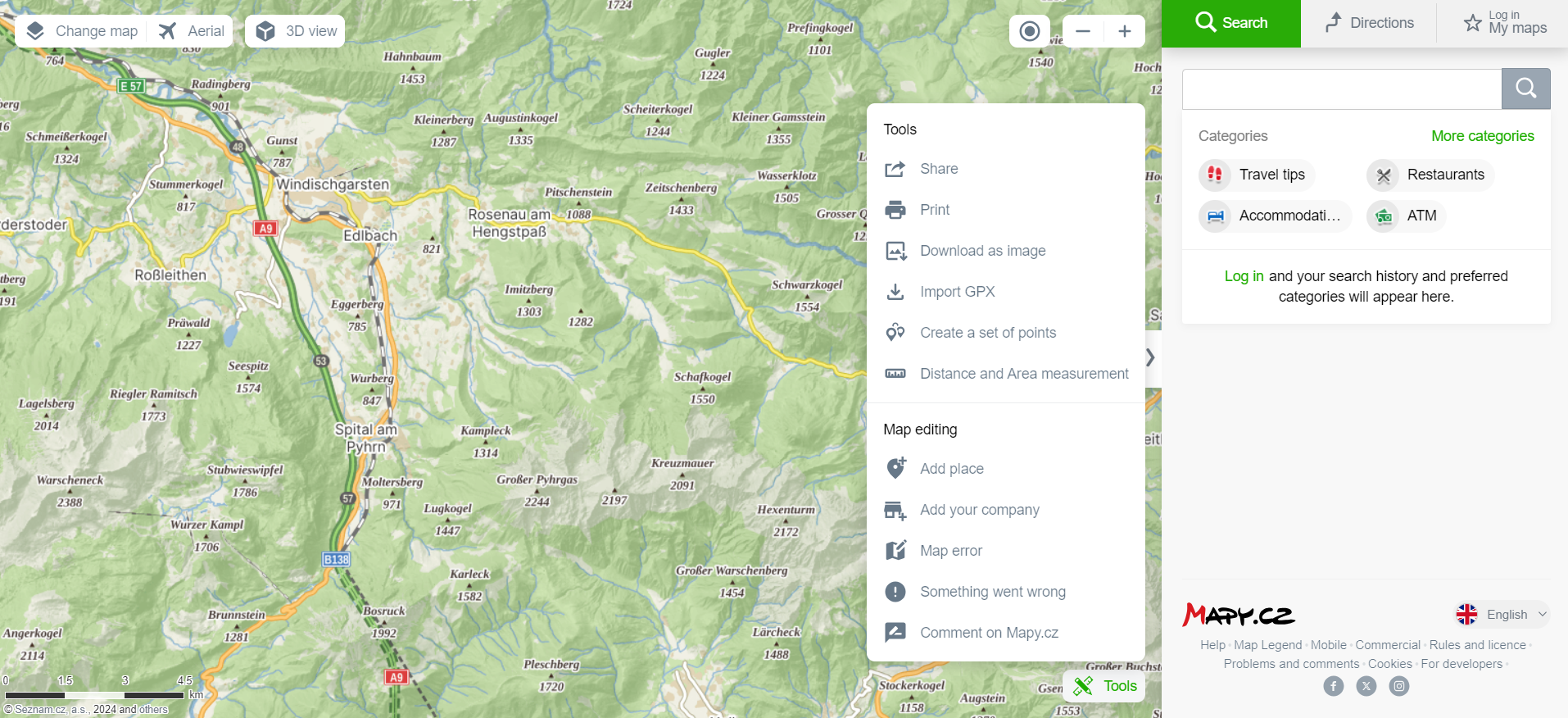
- Fill in the form and describe the error displayed on the map.
- Drag the mouse over the map to illustrate your description.
- If you have a photo of that place, a track record or another file that shows the error, feel free to send it to us.
- If you want to know that the error was fixed, please fill in your email address in the second box. We will inform you about the error correction.
- Click the Submit button. And then it is all in the hands of our operators. Within a few days we will fix the errors and Mapy.cz will be thanks to you even better.
How do I mark an error on the map?
You can also add an image to the error description to help us assess it. The cursor above the map becomes a pencil when you click the Report an error button. Move the mouse to indicate the error in any way (mark the correct location, draw a line to correct a hiking route or fill in part of the missing building).
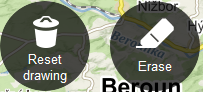
If you did not mark the place on the map properly, you can click the Erase button to change the pencil to eraser and delete part of the drawing. Click the Draw button to turn the eraser back into a pencil and you can continue drawing. To delete the entire drawing, click the Delete Sketch button.
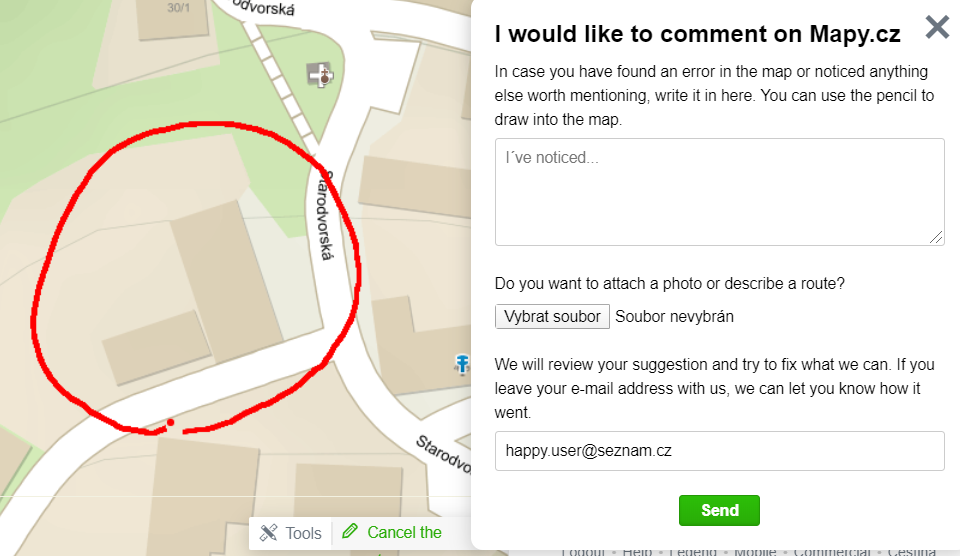
And if you actually don't want to report anything ...
… just click on the "X" or Cancel Report button at the top right corner of the pop-up reminder and continue back to Mapy.cz where you left off.
Did you find an error that does not apply to map data?
Does a white area appear instead of the map? Is the route planner or search engine not working as it should be? You can use the "Something went wrong" option. Here, you can fill out the form again and directly mark on the map what issue you are experiencing.
Do you have a question about map functionality or any suggestions for improvement? Use the "Feedback for Mapy.cz" option.
Please contact our online technical support to resolve the issue immediately.