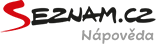How to create account
Signing up for a new Seznam account gives you access to many services and applications on Seznam.
However, users who sign up with their own existing e-mail address (they already have an e-mail address with another provider and service) will not be able to active a Seznam mailbox.
Note: After successful registration, it is not possible to change the form of the username or e-mail address.
How to register a new user account with an e-mail mailbox:
- To start registration process, visit http://registrace.seznam.cz
- Select an option for registration
- To create a new account with an e-mail mailbox, select the first option and enter the account name.
- Choose a Strong password (password strength is indicated by green on the indicator bar) and type it again to check its correctness.
Not sure about a strong password? Learn how to create a Secure password. - Enter your birth date.
- Choose from available options for Gender (optional).
- Click on Create account and proceed to the next step. By creating an account, you agree to the x Terms of Use.
- The next step is Phone Number Verification. Enter your phone number, get a verification code sent to you and wait for the SMS message.
- Copy the code from the SMS message and complete the phone verification.
- To create an account only with a phone number, choose the third option.
- Enter your phone number. This phone number must not be already used or linked to an existing account.
- Enter your birth date.
- Zvolte pohlaví (tato položka není povinná).
- Choose from available options for Gender (optional).
- Click on Create account and proceed to the next step. By creating an account, you agree to the x Terms of Use.
- The next step is Phone Number Verification. Enter your phone number, get a verification code sent to you and wait for the SMS message.
- Copy the code from the SMS message and complete the phone verification.
Once you have registered and logged in, we strongly recommend enhancing the security of your account by using a Recovery e-mail address or Two-Factor Authentication..
If in the future you forget or lose your access password, and you do not have access to your previously verified phone number, a verified e-mail address is the only remaining option to restore access to your account.
Without it, there will be no way to recover and regain access to your account.
If in the future you forget or lose your access password, and you do not have access to your previously verified phone number, a verified e-mail address is the only remaining option to restore access to your account.
Without it, there will be no way to recover and regain access to your account.
Detailed images for help can be found under the buttons below. Choose how you would like to register your account:
I want an account with an e-mail mailbox I have my own e-mail and want an account
I want a new account just with a phone number I want to link my @gmail.com/Microsoft account